This software enables fast backup and restore of unlimited size MySQL databases, with over 30% speed increase for databases greater than 1TB. An easy-to-use task wizard and automatic deletion of expired backup archives make it user-friendly. The software has over 15 years of expert experience in MySQL backup and restore.
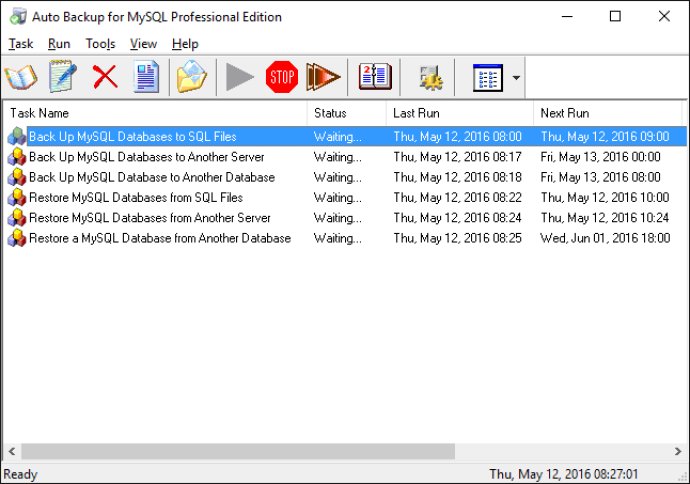
One of the greatest features of this software is its ability to manage an unlimited number of MySQL servers, helping streamline your workflow and boost productivity. The easy-to-use task wizard also makes scheduling backups a breeze, while the ability to compress backup archives to ZIP with password and automatically delete expired archives adds an extra level of security and convenience.
Auto Backup for MySQL Professional Edition is compatible with a wide range of operating systems, including Windows 10, 8.1, 8, 7, Vista, XP, and even server versions like 2019, 2016, 2012, 2008, and 2003. It also supports all versions of MySQL from 4.1 to the latest release, as well as a variety of server types, including Unix, Linux, Windows, Mac OS, Debian, CentOS, and Ubuntu.
Another great thing about this software is that it can be used as a stand-alone utility, and does not require any additional software. Additionally, you don't even need MySQL installed on your local computer to perform backups or restores, as the software can be used to back up databases to SQL files on your local disk or network driver, a backup server, or to copy a database vice versa.
Auto Backup for MySQL Professional Edition can handle backup and restore work automatically, but you can also run the program manually whenever you like. Plus, it can even be run as a Windows Service, so you don't need to log in to Windows to back up and restore databases. Finally, the software can back up and restore all types of MySQL items, including tablespaces, databases, tables, indexes, records, views, triggers, functions, stored procedures, events, and more.
Version 8.0: 1) MySQL 8.0.x MariaDB 10.5.x Supported.
Version 4.1:
1) MySQL SSL connection
2) New core functions
3) Fixed bugs
Version 4.0.1:
1) MySQL SSL connection
2) New core functions
3) Fixed bugs
Version 3.2.80:
1. Compress the backup SQL files.
2. Unlimited size databases (larger than 100GB) are supported.
3. High-speed back up and restore databases.
4. Work as a Windows Service (do not need to login for backing up).
5. Backup files manager.
6. Restore databases from SQL files
Version 3.2.60:
1. Compress the backup SQL files.
2. Unlimited size databases (larger than 100GB) are supported.
3. High-speed back up and restore databases.
4. Work as a Windows Service (do not need to login for backing up).
5. Backup files manager.
6. Restore databases from SQL files
Version 3.2.52:
1. Compress the backup SQL files.
2. Unlimited size databases (larger than 100GB) are supported.
3. High-speed back up and restore databases.
4. Work as a Windows Service (do not need to login for backing up).
5. Backup files manager.
6. Restore databases from SQL files
Version 3.2.18:
1. Compress the backup SQL files.
2. Unlimited size databases (larger than 100GB) are supported.
3. High-speed back up and restore databases.
4. Work as a Windows Service (do not need to login for backing up).
5. Backup files manager.
6. Restore databases from SQL files
Version 3.2.8:
1. Compress the backup SQL files.
2. Unlimited size databases (larger than 100GB) are supported.
3. High-speed back up and restore databases.
4. Work as a Windows Service (do not need to login for backing up).
5. Backup files manager.
6. Restore databases from SQL files
Version 3.2.1:
1. Compress the backup SQL files.
2. Unlimited size databases (larger than 100GB) are supported.
3. High-speed back up and restore databases.
4. Work as a Windows Service (do not need to login for backing up).
5. Backup files manager.
6. Restore databases from SQL files
Version 3.2:
1. Compress the backup SQL files.
2. Unlimited size databases (larger than 100GB) are supported.
3. High-speed back up and restore databases.
4. Work as a Windows Service (do not need to login for backing up).
5. Backup files manager.
6. Restore databases from SQL files