AutoStandByPro is an easy-to-use software that automatically puts your computer to a lower power state when not in use, reducing your energy costs. It's a rule-based utility that's intuitive and lightweight.
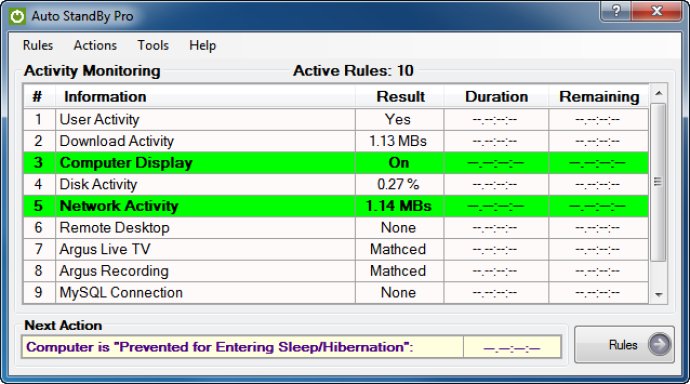
With AutoStandByPro, you can choose to shutdown, restart, sleep, hibernate, lock your computer, log off users or prevent display sleep using a combination of different conditions. These conditions include date and time, computer display, user and system processes, Windows services, user keyboard, mouse activity, CPU, disk, network, download, upload activity, reachable devices on the network and power requests by applications. Users can also execute custom actions according to their specific needs.
What makes AutoStandByPro stand out is its ability to wake up a computer from a sleep state based on different date and time user-defined schedules. This makes it even more efficient for saving energy and reducing costs.
The software has been specifically designed to be intuitive and user-friendly. Its graphical interface is easy to navigate and allows you to program your power management needs with minimal effort. Additionally, the Simple Profile Wizard can assist in creating your first set of rules in a few single steps.
Overall, AutoStandByPro is an excellent utility for anyone who wants to save money on their electricity bills and reduce their carbon footprint. It is a must-have for those who want to make their computer usage more efficient and environmentally friendly.
Version 2.16: This release includes some minor bug fixes.