Securely store and manage all your passwords and logon information with our convenient and user-friendly Tray Icon password manager. It automatically logs you in to secure websites and keeps your data safe with a single master password. Quick and easy to use.
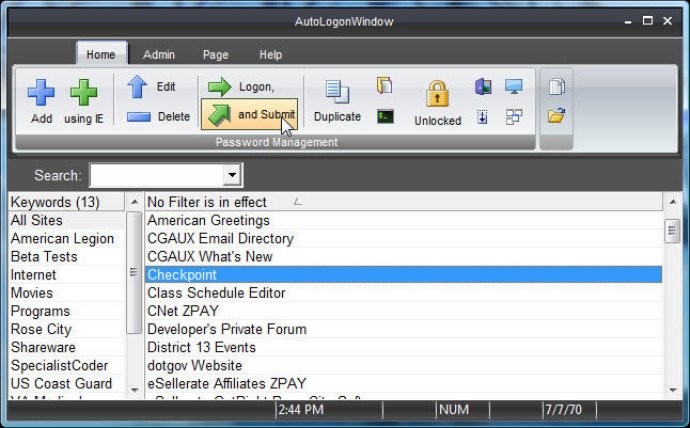
With so many websites requiring passwords, it's becoming challenging to remember and manage them all. AutoLogonWindow helps combat this problem by allowing you to remember just one password, while it memorizes and stores the rest. This eliminates the need to constantly reset your password or search for login information.
AutoLogonWindow supports Internet Explorer 7 and 8 and runs under Windows NT 5.0 and newer, 2000, 2003, XP, Vista, and Windows 7. It also boasts many great features such as the ability to manage your Internet passwords, backup and copy passwords between computers, and automatically retrieve log-in information upon the first use of a password-protected website.
In addition to its impressive functionality, AutoLogonWindow's tray icon includes a menu of your favorite and password-protected websites for easy, one-click login access. All stored information is secured within an encrypted database, providing you with peace of mind while using the program.
Overall, AutoLogonWindow is an excellent choice for those looking to streamline their password management and increase online security. Its simple design, unique features, and ease of use make it a great option for anyone.
Version 1.0.2: Use the update checker in our software to see current changes.
Version 1.0: See http://zpay.com/vbulletin/forumdisplay.php?f=24 for current updates.