Inspect UI Automation element properties on your desktop with a user-friendly spy tool that is easy to use and navigate.
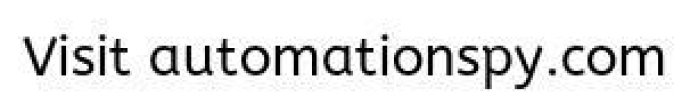
One of the most convenient features is the ability to navigate directly to an element using the mouse pointer, which saves time and effort. This software can be especially useful for software developers who work with .NET and Microsoft UI Automation technology.
In terms of layout, the tree with elements is located on the left side of the window, while the properties are on the right side. This clear distinction helps users stay organized and easily track which elements have been inspected and what properties have been queried.
Overall, this software is a great choice for anyone looking for a hassle-free way to investigate UI Automation elements on their desktop.
Version 1.3: N/A