AutorunMagick Studio is a robust software for developing dynamic and interactive Autorun CD/DVD applications.
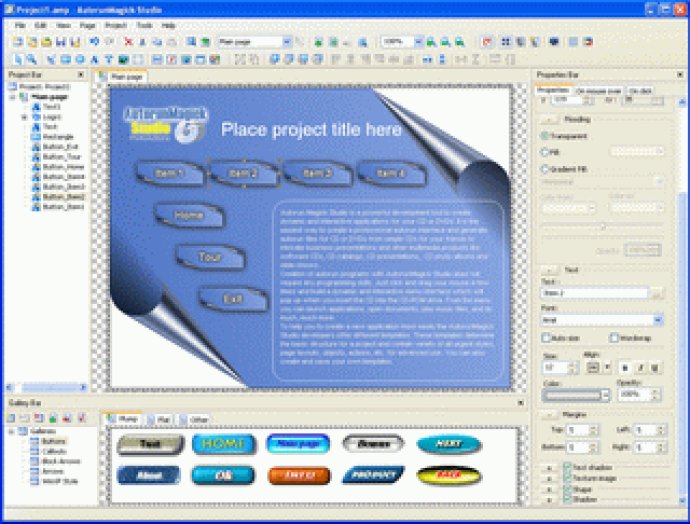
With AutorunMagick Studio, you don't need any programming skills to create professional program interfaces and generate files for autorun CD or DVD. The software is designed to be user-friendly and intuitive, making the creation process simple and efficient. Just a few clicks and drags will result in a dynamic menu interface that pops up as soon as you insert the autorun CD into the CD-ROM drive. The menu is interactive, allowing you to launch applications, open documents, play music files, and more.
To make the process even more accessible, the developers offer a range of templates for different applications. These templates provide a basic structure for your project and contain a variety of styles, layouts, actions, and other essential features. Advanced users can create and save their own autorun CD templates, allowing them to create unique applications that suit their specific needs.
When using AutorunMagick Studio, you can test your autorun CD in full before burning it to ensure that everything is as you like. This feature is an excellent way to detect issues and bugs before launching the application to the wider public.
Overall, AutorunMagick Studio is a powerful software tool that enables users to create dynamic and interactive autorun CDs and DVDs with ease. The software is designed to be user-friendly and efficient, allowing users to create professional program interfaces quickly and intuitively. It is compatible with a range of Windows operating systems, making it accessible to a wide range of users.
Version 3.3: N/A
Version 3.0:
The Gallery bar is added
Full Drag and Drop support
The "CoolText" object is added
The "Image" object is added
The "Media Player" object is added
The "Shadow" object property is added
The "Text Shadow" object property is added
The "Margins" property for the Text object is added
The "Roundness" property for Rectangle object is added
The "Shape" property for the Image and Text object is added
The "Opaque" field for the "Line" property is added
The "Opaque" field for the "Text" property is added
The "Window action" is added
The "Media action" is added
You can make the window or the page to be non-rectangular
Auto Save/Install using fonts
Resample page function is added
You can copy a object together with resources and links
Version 2.2:
Added new objects:
- RichText Object;
- Flash Object;
- WebBrowser object;
- Subpage Object;
Version 2.1: New release
Version 2.0: New release