AVAide MKV Converter for Mac enables MKV file conversion to different formats and vice versa, with an option to extract soundtracks from videos. It also provides video editing capabilities before conversion.
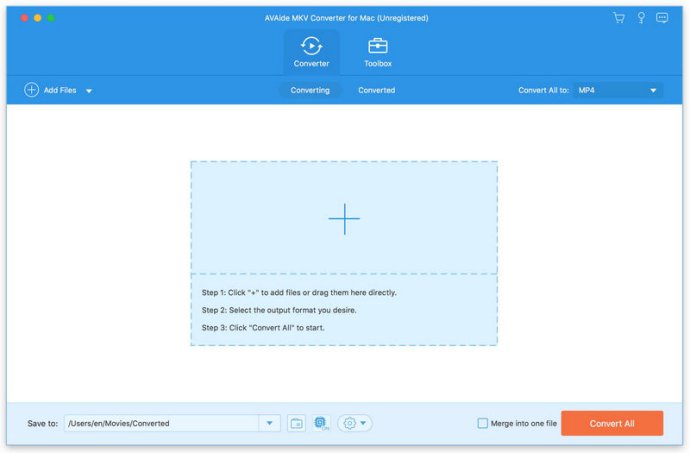
One of the key functions of AVAide MKV Converter for Mac is its ability to convert various video files with high output quality. Whether you're looking to convert MKV files to more popular formats or vice versa, this converter can handle it all with ease. It even supports a wide range of devices, including iPhone, iPad, Android, Apple TV, Xbox, and PS4, amongst others.
In addition to video conversion, AVAide MKV Converter for Mac also allows users to extract audio tracks from video files, saving them in MP3, AAC, AC3, OGG, WMA, or other popular formats. What's more, users can easily change the bit rate, codec, and channel of the output audio file with just a few clicks.
When it comes to video editing, AVAide MKV Converter for Mac offers a variety of tools and features, such as trimming, cropping, merging, and rotating videos. Users can even edit subtitles, remove watermarks, or add their own. Plus, the converter lets users adjust encoder, resolution, frame rate, bit rate, and more to customize their videos exactly how they want them.
But that's not all. Users can also compress large video files, make GIFs and 3D files, enhance video quality, speed up or slow down their files, and adjust and sync audio with the video. With so many features packed into one convenient software, it's no wonder why AVAide MKV Converter for Mac is such a popular choice for videographers and video enthusiasts alike.
Version 1.0.10:
1. Add video watermarking and removing watermarking functions
2. Add Korean language
3. Fix some bugs and optimize the program