This software offers an intuitive interface and navigation buttons for easy navigation. It allows users to cut, split, and merge video files before exporting them in High Definition or standard quality with exceptional results.
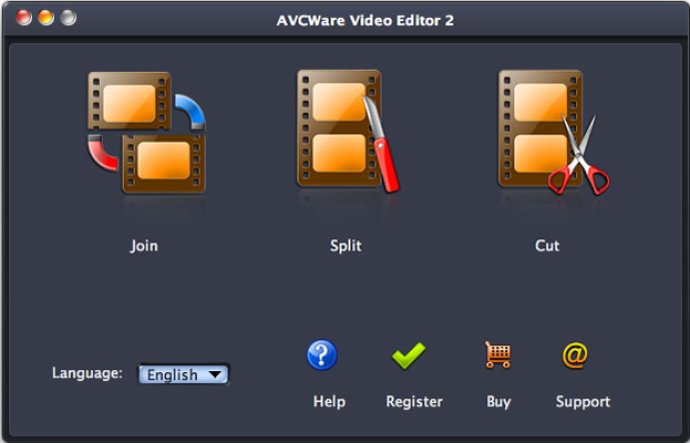
The software comes equipped with four primary functions that facilitate the video editing process. You can cut and clip videos with extreme precision, merge multiple videos in different formats together, split videos into several segments, and benefit from high compatibility across various formats.
AVCWare Video Editor has several features that make it stand out from other video editing software. You can clip and cut your videos with extreme precision to retain the desired parts of your favorite video files. You can also merge multiple videos in different formats together and output them as a new movie, complete with transitional effects for seamless transitions.
Furthermore, you can divide a video file into several segments to fit the capacity of your digital devices by setting split points with ease. You'll be pleased to know that this software supports a wide range of input and output formats, including AVI, MPEG, WMV, MP4, FLV, MKV, and more.
You can also choose from video size, quality, bitrate, and frame rate selections, as well as zoom options and much more to create your very own videos. The software allows you to split a video file by predefined segment size, duration time or copy number automatically. It also offers a real-time preview that lets you preview the source and edited video files, and an intuitive timeline that simplifies the process of locating splitting or cutting points with no difficulty.
Finally, AVCWare Video Editor for Mac supports multiple languages, including English, German, Spanish, Italian, French, Japanese, Simplified Chinese, and Traditional Chinese. With all these features combined, AVCWare Video Editor for Mac is a great choice of video editing software for any Mac user.
Version 2.0.1.0314: N/A