Averatec Drivers Update Utility automates the updating process for Averatec Laptop drivers on Windows 7 64 bit. It scans the system for outdated drivers and replaces them with 64 bit Averatec official drivers to maximize system performance.
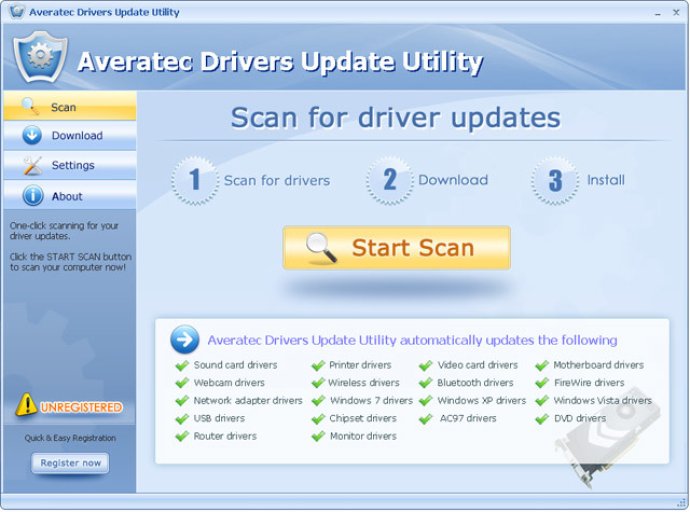
Using the Averatec Drivers Update Utility is easy and straightforward. The software will first scan your Windows 7 system to identify which drivers need updating. Once identified, the utility will then proceed to download and install the latest 64 bit Averatec official drivers required for your device.
With the Averatec Drivers Update Utility, you can stay rest assured that your laptop's Windows system is always up-to-date. This is because the software consistently detects any relevant driver updates for your computer, assisting you in installing them promptly and efficiently.
One thing to note when using the Averatec Drivers Update Utility is to ensure that you are using the correct version. This is specifically the Windows 7 x64 (64 bit) version, so it's essential not to install it on your 32 bit Windows.
Overall, if you're looking for a reliable and efficient way of updating your Averatec laptop's drivers, the Averatec Drivers Update Utility is the tool to use. It's easy to use and takes the hassle out of driver updates, ensuring your device is always performing at its best.
Version 12.7: Major Update
Version 12.3: Major Update
Version 12.2: Major Update
Version 12: Major Update
Version 11.9: Major Update
Version 11.8: Major Update
Version 11.7: Major Update
Version 11.6: Major Update
Version 11.5: Major Update
Version 11.4: Major Update