This software backs up mail and news folders, address book, message rules, and more for Windows Mail and Outlook Express. Additionally, it saves custom preferences, including signatures, and blocks senders. Furthermore, it saves custom settings, including favorites and history for Internet Explorer and Mozilla Firefox.
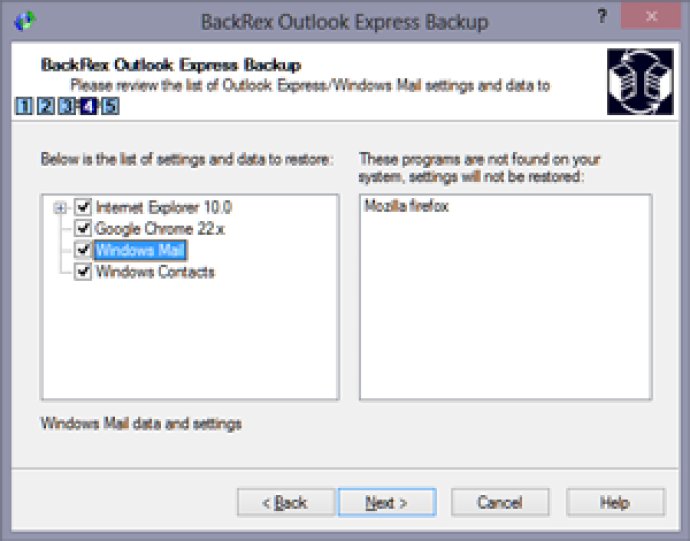
Moreover, BackRex Outlook Express Backup can also store all Internet Explorer and Mozilla Firefox settings, including favorites, bookmarks, history, proxy settings, and fonts. The software makes it easy to migrate or transfer your Outlook Express settings and data from one computer to another, even if the machines have different versions of Windows and Outlook Express.
Using BackRex Outlook Express Backup is a breeze. You install and run it on the computer where you want to save your Outlook Express data. Then, choose the Backup option in the program and select a folder in which to save your data. Once BackRex has backed up your data, keep it in a secure location so that you can restore it whenever you need to.
To restore your data, run BackRex Outlook Express Backup from the folder where you saved your Outlook Express settings and data, and in just a few minutes, all your information will be recovered. Whether you're moving to a new computer or just want the peace of mind that comes with backing up your data, BackRex Outlook Express Backup is the perfect solution for you.
Version 2.8.178:
Added Firefox support up to version 38;
Added Chrome browser support up to version 42