Backup Key Recovery is a software that recovers product key for more than 4500 other software versions installed on crashed or old hard disk drives. It requires connecting the old hard drive as a secondary disk drive to the computer before use.
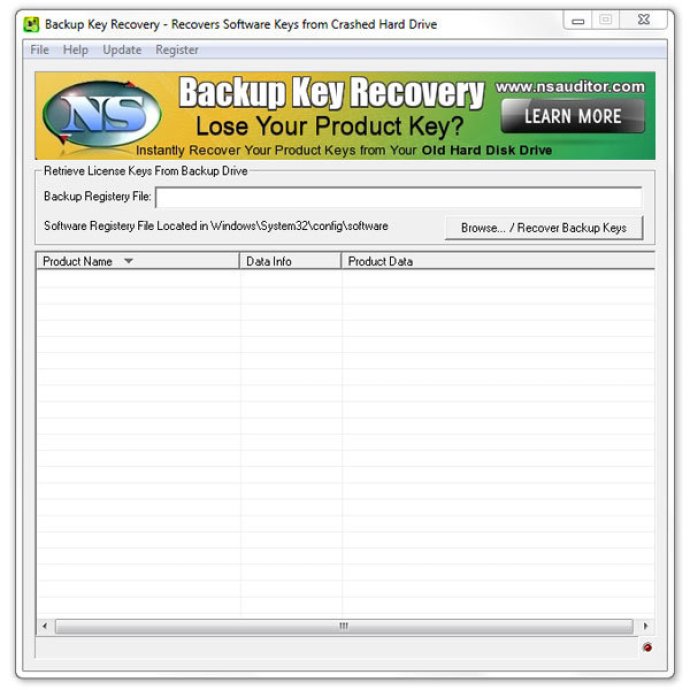
To use "Backup Key Recovery", you'll need to connect your old hard drive to your computer as secondary hard disk drive, and then browse and find the software registry file located in Windows\System32\config\software. Once you do this, you can press the "Browse.../Recover Backup Keys" button to retrieve software license keys. This process will allow you to install or reinstall Microsoft Office, Windows, or other commercial software that requires a product serial key (CD Key).
The program supports more than 4500 software packages, which means you'll probably find the one you need among them. What's more, the user-friendly interface makes the recovery process straightforward and easy to understand. With "Backup Key Recovery", you can eliminate the need to repurchase your software products and save valuable time and money.
Version 2.2.1: Updated external hard drive product key recovery
Version 2.2.0: Updated external hard drive product key recovery
Version 2.1.9: Updated external hard drive product key recovery
Version 2.1.8: Updated external hard drive product key recovery
Version 2.1.7: Updated external hard drive product key recovery
Version 2.1.6: Updated external hard drive product key recovery
Version 2.1.5: Updated external hard drive product key recovery
Version 2.1.3: Updated external hard drive product key recovery
Version 1.4.3: Updated external hard drive product key recovery
Version 1.4.1: Updated external hard drive product key recovery