BackupDrive is a Windows backup software, enabling users to perform quick and scheduled backups of their data.
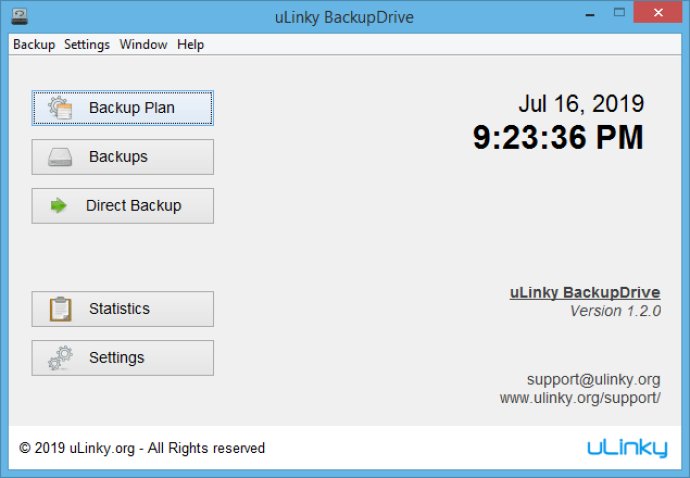
One of the standout features of BackupDrive is its email notification system. When a backup is complete, you'll receive an email letting you know. This helps to ensure that you stay up-to-date with the status of your backups, without having to manually check each time.
The latest version of BackupDrive (1.2.0) comes packed with useful features. You can easily manage your backups, schedule when they should take place, and even export them as ZIP files. What's more, BackupDrive automatically performs full backups, meaning you never have to worry about missing important data.
If you work in a networked environment, you'll be pleased to know that BackupDrive supports backups over the network. This makes it easy to back up data from multiple computers or devices simultaneously.
One of the best things about BackupDrive is that it's constantly being updated. With free updates, you can rest assured that you'll always have access to the latest and most secure version of the software. What's more, BackupDrive includes comprehensive logging capabilities, allowing you to track your backups and easily troubleshoot any issues that arise.
Overall, BackupDrive is an excellent choice for anyone looking for a straightforward backup solution that doesn't require a lot of technical knowledge. With its intuitive interface, powerful features, and constant updates, it's an indispensable tool for keeping your important files safe and secure.
Version 1.2.0:
Feature to download backups as ZIP file
Added support for date formats in language files
Improved usability & logging
Fixed translation bugs
Fixed start bug that occured after the installation
Fixed bug in updater for checking versions