BastaPix is a must-have software for designers and hobbyists. It integrates a variety of screen tools, magnifier, gauge, color picker, desktop ruler, clipboard viewer, and screen copier, making it a versatile program.
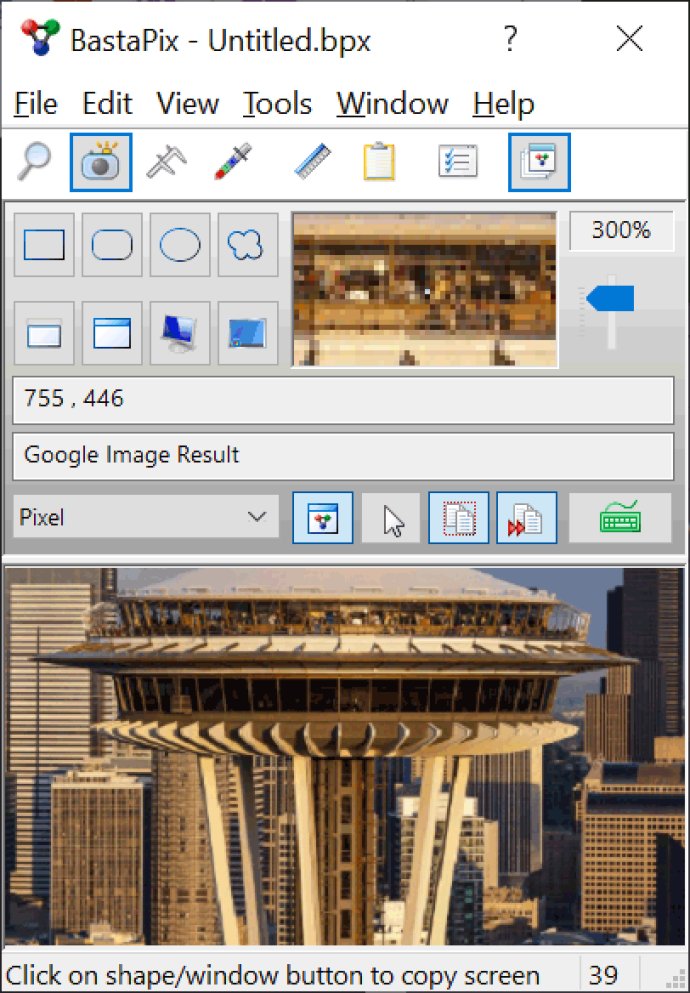
BastaPix is filled with features, including multi-shape screen capture with or without the cursor, multi-shape object measurement, color picking, editing and reporting, document management, hot key access, and much more. This software supports many units, color representations, and file formats in addition to clipboard, file, and web browser data export. BastaPix runs anchored in the system tray, so it can stay hidden while you work, and you can bring it up instantly when you need it.
The software offers a rich feature set, coupled with an efficient interface, making it the perfect tool to put your work together better and faster. Whether you're a web and graphic designer, engineer, hobbyist or anyone who works with images, plans, or maps, BastaPix is a must-have app. With a few minutes of trying BastaPix, you can save many hours using it!
Version 1.20:
Fixed capture issues on external monitors.
Eliminated Windows artifacts such as shadows in window captures.
Added client window screen capture.
Fixed the Window > Arrange command when the ruler is in vertical position.
Converted the HTML export filter to HTML5.