This software is the best and easiest way to extract pictures from multiple .docx files on Windows PC. It's a simple and efficient tool for batch extracting images from Word documents.
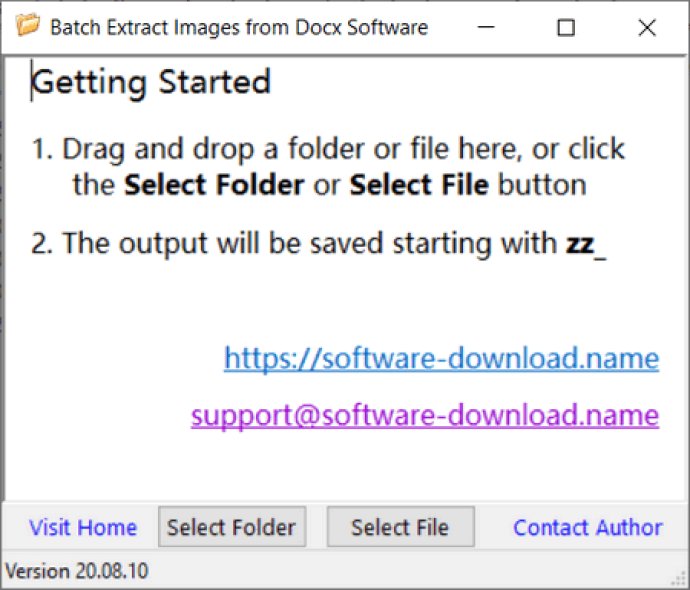
While there may be other methods for batch extracting images from Word .docx documents, this software streamlines the entire process. With just a few clicks, you can drag and drop your .docx folder or file into the program and all images will be automatically extracted.
The extracted images will be placed in a folder named zz_InputName, which will be located in the same location as the input .docx file or folder. This makes it easy to organize and access your extracted images in one convenient location.
Overall, if you need to extract images from multiple .docx files quickly and easily, the ".docx images extractor" is the perfect software for you. Its user-friendly interface combined with its efficient extraction process make it a top choice for those looking to streamline their workflow.
Version 20.08.10: N/A