PDF Encrypt enables users to quickly and efficiently encrypt multiple PDF documents with support for various encryption methods, including 40-bit and 128-bit RC4, as well as 128-bit and 256-bit AES encryption.
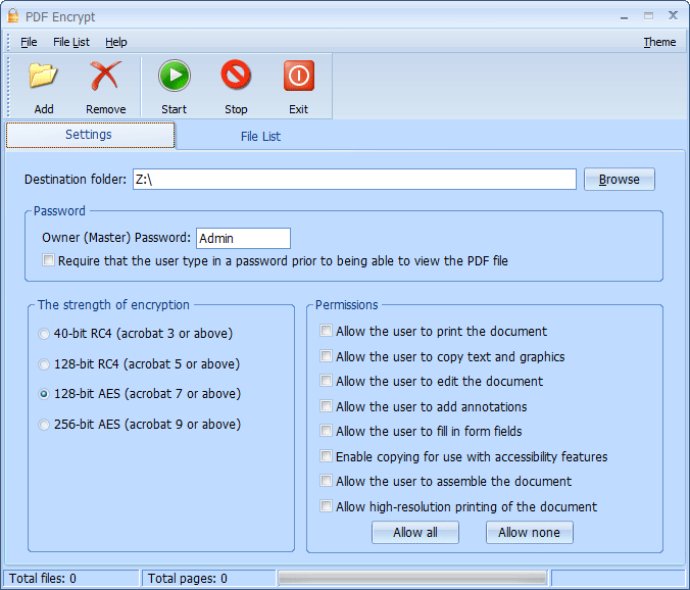
With support for 40-bit RC4, 128-bit RC4, 128-bit AES and 256-bit AES Encryption, you can customize the level of security you need to keep your documents safe. Set up user passwords and permissions to restrict printing, copying, extracting, changing, and editing, giving you complete control over your PDFs.
When you encrypt a PDF document by setting the user password using PDF Encrypt, no one can open the PDF unless they know the correct password. Plus, PDF Encrypt doesn't depend on any print driver so it won't install additional software on your computer.
Some of the main features of PDF Encrypt include support for batch processing, drag and drop PDF files, simple-to-use interface, and, of course, not needing Adobe Acrobat software or any print drivers. With PDF Encrypt, you can ensure your protected PDF files remain secure without any added complications.
Version 6.4: N/A