The Barcode Maker Software generates multiple barcode labels and facilitates label and document printing management with business systems. The tool simplifies the labeling process, often increasing production efficiency with automated features to enhance speed and precision.
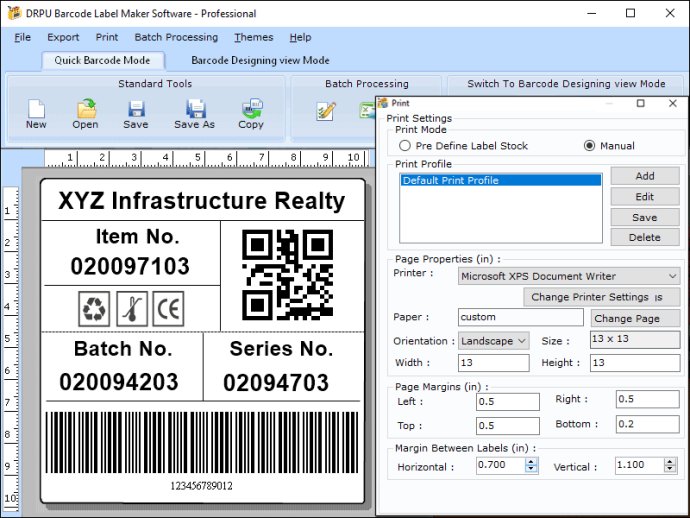
The process to design barcode labels is simple and efficient. Firstly, select the new file from the top menu bar and choose the view mode from the "Quick Barcode Mode" or "Barcode Designing View Mode" to design the barcode. Users can then select barcode technologies, including the linear and 2D barcode, from the same menu.
Next, style the barcode by designing it with various drawing tools and adding images from the image gallery. Additionally, users can add a barcode header, footer, customize the barcode value, message append, and set the general and font settings, and color settings to create nice-looking barcodes.
The software also allows for the generation of multiple barcodes at the same time. This feature is enabled by using batch processing options that permit the creation of several copies of the barcode with different values. Batch processing includes three ways to add multiple barcodes and a custom data sheet:
1. Generate a new series as a sequential, constant, or random series.
2. For multiple data, import values from Excel files, text files, browse image folders, or add manual text for the barcode.
3. Users can utilize the manage batch processing options to update or delete the existing batch processing series content.
Once the barcode design is complete, users can export it as a PDF or image format or print the barcode using predefined label stock. Selecting the label product and product number in existing values of the label stock in Barcode software is equally easy. Finally, the created barcode can be shared with multiple people via mail with the software's 'share' option.
Overall, Barcode software is a brilliant tool for creating, designing, and sharing professional-looking barcodes with ease. The numerous features and user-friendly interface makes it a great choice for businesses of all sizes.
Version 9.2.3.2: Added Support for Latest Windows 11 OS Updates. Added Support for High DPI resolutions Compatibility. Added new Barcode Technologies. Added additional Batch Processing Features to import Data from Excel Sheets.