This software enables users to carry out multi-replacement functions in MS Word files using a specified set of search and replace strings entered in an Excel document.
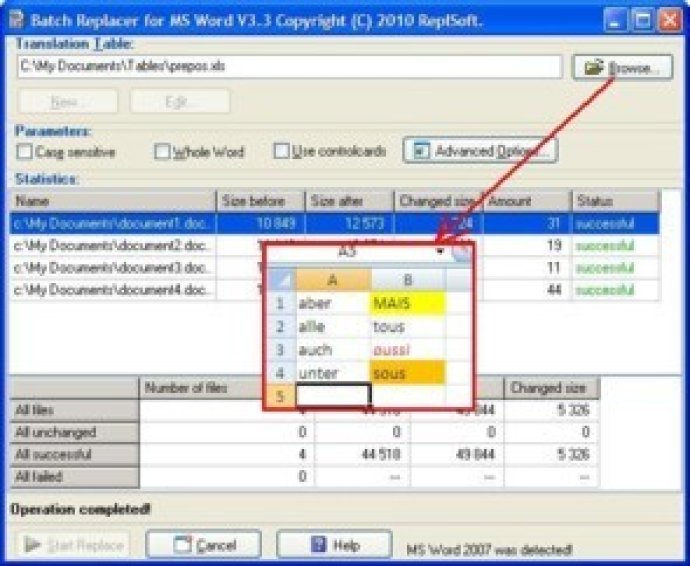
With Batch Replacer, you can perform a wide range of replacements in your MS Word files. You can replace text, formatting, styles, hyperlinks, images, and more. All it takes is a few clicks of the button and you're done. You don't even need to open each file manually as Batch Replacer can do it all for you.
One of the key benefits of using Batch Replacer is its speed. It can perform replacements across multiple files in just a matter of seconds. This means that you can save a lot of time and productivity. Plus, you can perform as many replacements and files as you want.
Overall, Batch Replacer for MS Word is a must-have tool for anyone who works with multiple MS Word files. It's fast, efficient, and saves you a lot of time. Try it out today and experience a new level of productivity.
Version 3.4: Added possibility to process mht files; Small changes in link replacement algorithm.
Version 3.3: An ability to set formatting for the found text without performing replacement was added.
Version 2.7: Ability to save settings when program launched with restricted rights was added.
Version 2.6:
Danish language of the user interface now supports;
Hungarian language of the user interface now supports;
Dutch language of the user interface now supports;
Version 2.5: Batch Replacer for MS Word works under Windows Vista now.
Version 2.1:
1. Additional settings are saved at INI file;
2. Ability to search/replace at text boxes of the document.
Version 2.0:
1. French language of the user interface now supports;
2. Minor bugs fixed.
Version 1.95:
1. MS Word templates supports for processing;
2. Minor bugs fixed.
Version 1.9:
1. Minor changes in replacing algorithm.
2. Some changes in user interface.
3. Added possibility to create and edit a translation table.
4. Help file was added.
5. Some minor bugs fixed.
Version 1.8.2: Minor changes in replacing algorithm.