This batch-Notepad software allows bulk text manipulation by performing various operations such as replace, insert, delete, copy, and move. It also supports advanced search and replace using RegEx substitutions with additional features like multi-line replace, wildcards, and Unicode support.
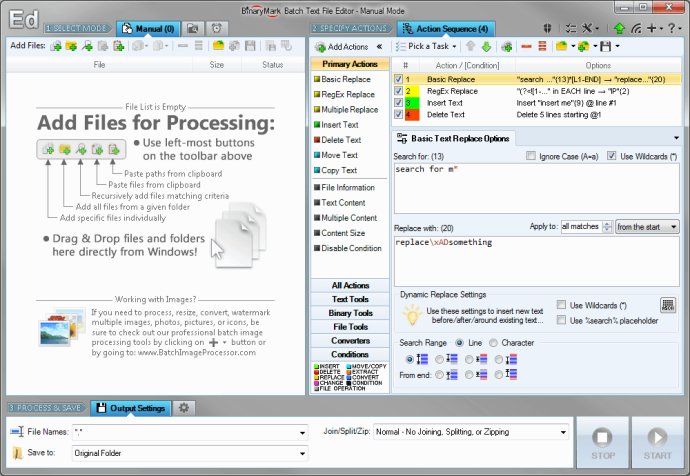
The tool offers several options for refining your search, including wildcards, case sensitivity, and match counting. You can insert new text at a specified line number or character position, delete, copy, and move text blocks. Batch-notepad has complete Unicode and RegEx support.
One of the best features of Batch-Notepad is its RegEx pattern builder, which helps you design and test regular expressions right within the program. The tool also offers specialized RegEx tools like html/xml tag selector, line selector, or number selector, making it easier to create RegEx patterns.
Performing multiple replacements is easy with Batch-Notepad. You can enter search-replace pairs into a grid or import them from a file. The software also supports complete Unicode processing.
Batch-Notepad can process 1000s of files using multiple CPU cores in manual, automatic/continuous, triggered/scheduled, or console modes, or directly from Windows Explorer right-click menu. Additionally, you can save files to an output directory specified using either absolute or relative path, with an original or new name defined by a mask. You can select files for processing based on their name, dates, size, or contents using advanced file search supporting RegEx and advanced wildcards. You can also merge together, split all, or zip processed files.
Batch-Notepad enables you to perform different operations on different files with conditional processing and process branching. The user interface and log files offer detailed processing logs. You can also run multiple program instances simultaneously. Overall, Batch-Notepad is an excellent tool for those who need to make bulk changes to multiple files.
Version 5.0.5: This is a new release with latest updates and fixes