This software allows quick browsing, searching and editing of source code within a single window, with intuitive functions such as clicking to search phrases, dragging to fly over text, and creating bookmarks. Reduce clicks and key presses while maintaining efficient modification and copying of code.
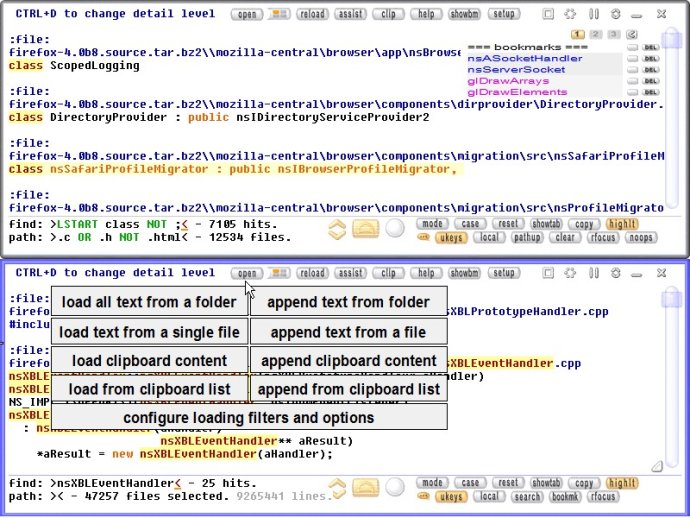
One of the most beneficial features of this software is that you can easily search for phrases just by clicking on them. This allows for quick and accurate searches without having to go through the trouble of opening a dialogue or setting search options.
Additionally, you can fly over text by dragging the mouse, copy text and create bookmarks with ease, and instantly view text within .zip, .tar.gz, .bz2 archives. This tool is especially useful for those who need to read through multiple ASCII text files, such as source code, documentation, or log files, as it allows for analysis at extremes speeds.
When searching for specific words, you can simply type the word into the search bar and instantly see all matching text lines from all files. Furthermore, if you come across another interesting word, you can click on it for instant matches.
Other impressive features include search autosuggest, clipboard content loading, fast search of tab separated CSV data, user extendable syntax highlighting, and user scripts on hot keys. Overall, this software offers a convenient and efficient way to search and edit source code.
Version 1.7.2: improved open dialog to load folder or file content with auto select of the most recent folder used. multi file select on append file(s).