This software monitors laptop batteries and UPS, displaying charge and discharge rates with graphical data. It diagnoses faulty battery cells and compares discharge rates against expectations.
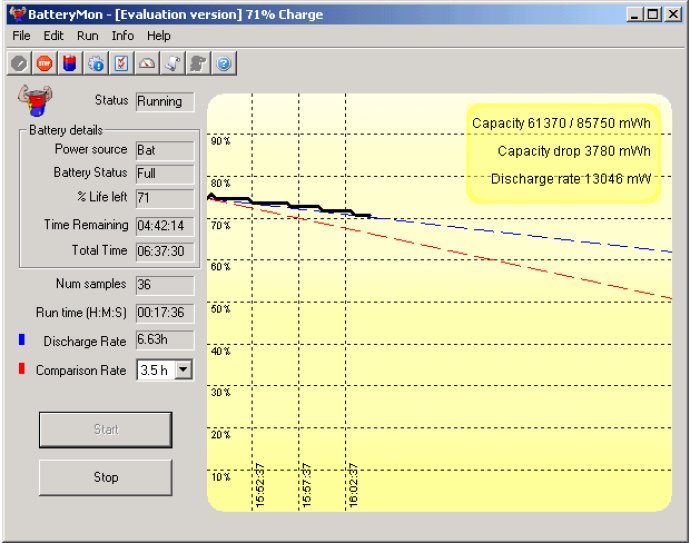
Enter BatteryMon - an intuitive and user-friendly Windows program that makes battery monitoring easier than ever before. With BatteryMon, you'll be able to monitor both laptop computer batteries and uninterruptible power supplies (UPS). You can graphically see the battery charge/discharge rate, diagnose problematic battery cells, compare your battery's performance with expected discharge rates, and even see the status of each individual battery pack if you're using multiple batteries at once.
It's worth noting that both your batteries and BIOS must comply with the Windows, Advanced Configuration and Power Interface (ACPI) specification for BatteryMon to work accurately. However, if they do, this program offers you access to more than 20 different statistics, including information on voltage levels, battery chemistry, full capacity level, current capacity, bias settings, device names, and serial numbers.
Additionally, BatteryMon maintains a log file of your battery's charge level and other statistics, making it easy for you to analyze and monitor your performance over time. Last but not least, the software comes with an exhaustive help file, so you can quickly and easily troubleshoot any issues you encounter. If you're looking for a way to extend the lifespan and performance of your batteries, BatteryMon is an excellent place to start.
Version 2.1.1010: Fixed some scenarios where it was possible to completely hide BatteryMon but the program would still be running.
Version 2.1.1009: Fixed some scenarios where it was possible to completely hide BatteryMon but the program would still be running.
Version 2.1.1004: Fixed some scenarios where it was possible to completely hide BatteryMon but the program would still be running.
Version 2.1 build 1000:
Windows Vista Support
Improved notification options/criteria
Added option to change location of log file
Added option to date stamp auto log files
Added scroll bar to graph
Default location of log file changed to My Documents\Passmark\BatteryMon\
Version 2.0 build 1007:
Added menu and toolbar, replacing some buttons on the interface
Added a system try icon
Added right click menu to mini window
Added option to send email when battery charge falls to a certain level
Added option to run BatteryMon automatically at startup
Added new security measures
Version 2.0 1006:
Added menu and toolbar, replacing some buttons on the interface
Added a system try icon
Added right click menu to mini window
Added option to send email when battery charge falls to a certain level
Added option to run BatteryMon automatically at startup
Added right click menu for system try icon
Added new security measures
Version 2.0 1005:
Added menu and toolbar, replacing some buttons on the interface
Added a system try icon
Added right click menu to mini window
Added option to send email when battery charge falls to a certain level
Added option to run BatteryMon automatically at startup
Added right click menu for system try icon
Added new security measures
Version 2.0:
Added right click menu to mini window
Added menu and toolbar, replacing some buttons on the interface
Added option to send email when battery charge falls to a certain level
Added a system try icon
Added right click menu for system try icon
Added new security measures