The Windows Backup Recovery Tool solves BKF file error issues that occur during backup file restore processes. Users can easily restore BKF files with this tool, making it a valuable resource for those dealing with these types of errors.
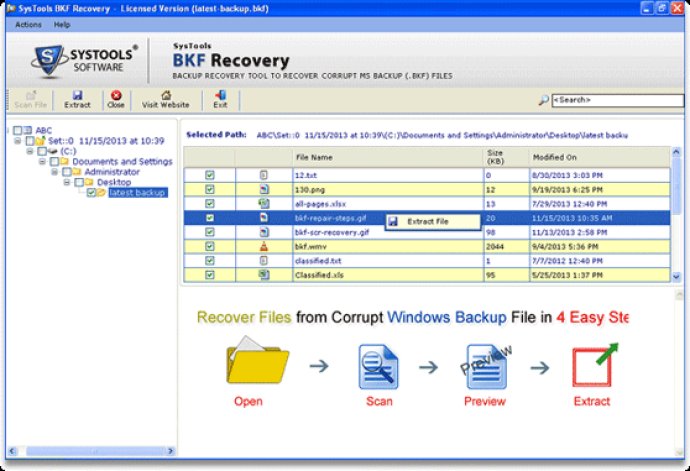
In today's world, where every organization or individual relies heavily on computer systems to create crucial documents and databases, it is essential to have a backup system in place. However, backup files are prone to damage or corruption due to various reasons such as virus attacks, Trojan infections, hardware or software malfunctions, and improper system shutdowns. In such situations, the Windows Backup Recovery Tool proves to be a reliable ally to overcome BKF corruption errors.
This software tool comes equipped with advanced features such as quick scan, deep scan, and range-based scan, which perform a thorough analysis of the corrupt BKF file and enable successful recovery of data. The Best Backup Recovery Tool for Windows also creates ntabckup.exe files and works seamlessly with both VERITAS and Windows.
To begin with, you can try out the demo version of the software and witness its work process. Choose the Best Windows backup recovery tool to restore your damaged or corrupted backup files seamlessly and efficiently.
Version 6.0: Updated with Fast Scanning Algorithms