Best Disk Lock offers three levels of disk locking, hiding them from view on the computer. This software provides added protection with USB device control and advanced system tools.
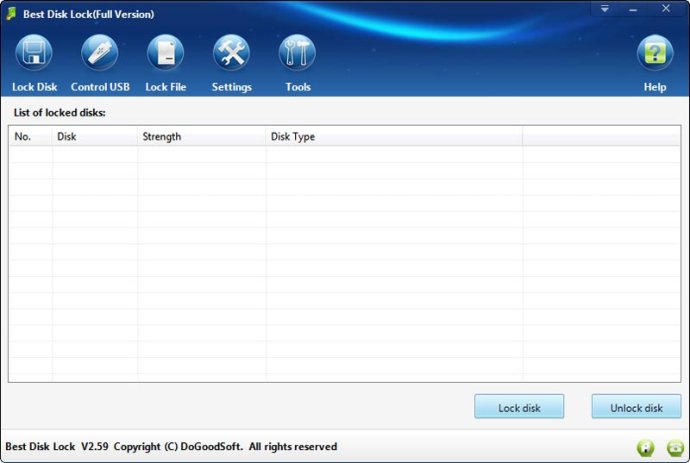
Once a disk is locked, you can choose to have it hidden in your computer, while with advanced lock, it will be fully concealed and impossible to discover in any environment except in Best Disk Lock.
In addition, its Control USB feature has two distinct parts: one is for disabling USB storage devices and the other is for setting them as read-only. The former can instantly block all USB storage devices, such as a USB disk and an external hard drive inserted on your computer, which will not be visible in the Computer/My computer window. Meanwhile, the latter option allows you to read data on a USB storage device normally but restricts you from writing data to it.
With its built-in system optimizer and security settings, the program can enhance the security of your system and improve the performance of your computer system. As an added bonus, it allows you to use tools that come with the system without requiring extra commands.
Overall, DoGoodSoft Best Disk Lock is a highly recommended software for users seeking to protect their sensitive data and maintain a secure computing environment.
Version 2.62:
* Changed the Lock Log to Lock Record for easily unlocking.
- Fixed a BUG that an error message occurred when the disk is opened after being unlocked in Windows XP.