Convert FLAC to high-quality MP3 files with "Best FLAC to MP3 Converter." Simply choose your FLAC file and output location, and the software handles the rest. Achieve perfect audio quality every time with this easy-to-use conversion tool.
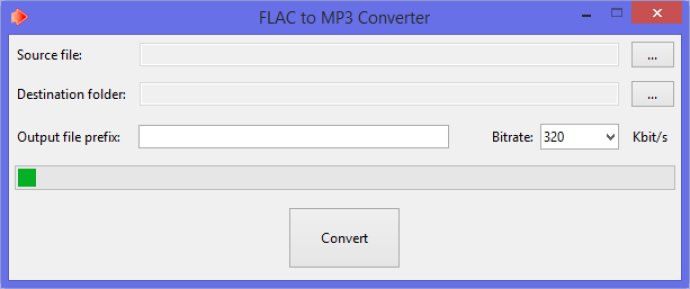
One of the best features of this software is the ease of use. You can drag and drop FLAC files onto the program's icon or window, and then click 'Convert' to begin the conversion process. The program also supports a wide range of bitrates, including 64, 96, 128, 160, 192, 256, and 320 kbit/s, with 320 as the default.
Once the conversion is complete, you will be prompted to open the created MP3 file, open the containing folder, or convert another file. Additionally, this program supports Unicode characters in file names and paths, and it's incredibly fast, taking only around 1-10 seconds to convert 1 minute of audio, depending on your CPU speed.
Moreover, the 'Best FLAC to MP3 Converter' also supports creating MP3 files from other popular media formats, including .avi, .mkv, .m4a, .mp3, .mp4, .swf, .flv, .mp4, .ape, .mov, .mpg, .mpeg, .aac, .wav, .webm, .wma, .wmv, and more.
Overall, if you're looking for an easy-to-use, high-quality software that converts FLAC files to MP3, then 'Best FLAC to MP3 Converter' is the perfect choice for you.
Version 1.0: New release