This MP4 to MP3 Converter offers high-quality audio conversion. Users select the MP4 file and output folder, then click 'Convert' for automatic conversion.
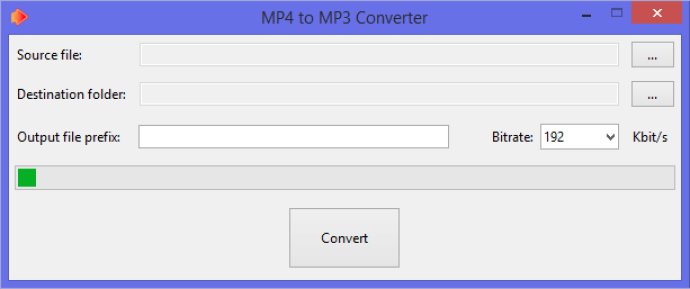
One of the core features of the software is that you can drag and drop your desired MP4 file at the program icon, and the conversion process will start instantly. The program also supports different bitrates: 64, 96, 128, 160, 192, 256, and 320 kbit/s, with the default set at 192. When the conversion process ends, you are given the option to open the created MP3 file, open the containing folder, or convert other files.
The software also supports Unicode characters in file names and paths, and it converts extremely fast, taking only about 1-10 seconds for one minute of audio, depending on your CPU speed. Moreover, it supports the creation of MP3 files from other popular media formats such as .avi, .mkv, .m4a, .mp3, .mp4, .swf, .flv, .flac, .ape, .mov, .mpg, .mpeg, .aac, .wav, .webm, .wma, .wmv, among others.
In conclusion, the 'Best MP4 to MP3 Converter' software provides an easy-to-use platform that delivers a high-quality output while supporting a range of popular media formats.
Version 1.5:
Ver 1.5:
-Fixed bug with program produced no output on some systems
-New simplified interface
-Automatically fill fields after choosing source file
-Output MP3-filename contains bitrate value
-Added progressbar
-Encode faster and qualitative with latest FFMPEG encoder
-Icon drag&drop support