BestSync is a powerful software for synchronizing and backing up files and emails to various cloud storage services and devices like FTP, SFTP, WebDAV, Amazon S3, Google Drive, Dropbox, and more. It offers advanced security and features for the professional user.
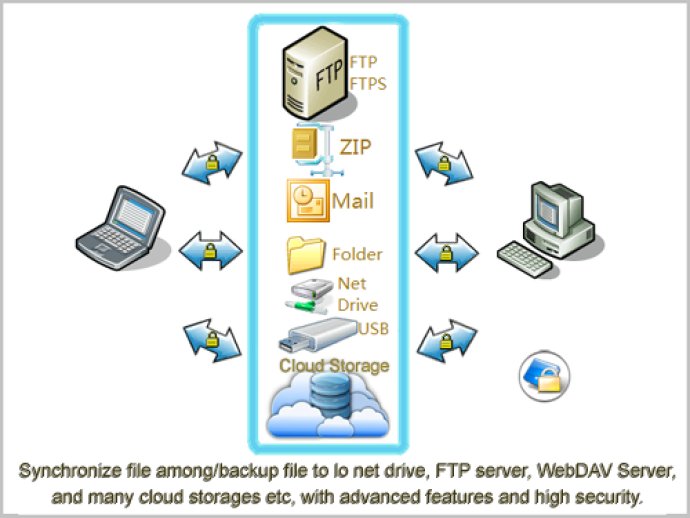
In addition, BestSync can synchronize files with popular file hosting services such as Microsoft OneDrive (Business), Google Drive, and Dropbox, enabling seamless integration with the cloud. It also allows users to synchronize a folder with a ZIP file, supporting the AES cryptographic algorithm.
The software's user interface is easy to use and intuitive, with advanced features such as previewing hit files, powerful file filtering and excluding functions, and intelligent conflict resolution. BestSync can detect file copying, deleting, and moving, and is capable of resolving conflicts caused by Daylight Saving Time changes when synchronizing with FTP servers.
The software recognizes removable drives and can be scheduled to sync or backup files automatically. It can even download huge files in segments by multiple sessions simultaneously. BestSync provides additional security measures by compressing and encrypting files' content and name and supports renaming files while synchronizing.
Users can rely on BestSync to prevent file corruption, run tasks as a Windows service, backup overwritten and deleted files to folders or ZIP archives, and restore them when needed. The software also supports real-time synchronization, wherein files are copied immediately after changes are made, and can copy opened/locked files, including database files.
BestSync can resume transferring a file from the last breakpoint, ensuring that large files are copied within the defined time in an unstable network. The software informs users of the synchronization result by email, enabling further control and monitoring of file transfers. Overall, BestSync provides a reliable and comprehensive solution for syncing and backing up files in diverse environments.
Version 17.0.1.1: Supported synchronizing sub-folder shortcuts of Google Drive.
Version 17.0.1.0: Fixed some bugs in the restore function when the encrypting file name option is enabled.
Version 17.0.0.7: Supported Google Drive Version 3. Fixed a bug that may cause the data channel connection be blocked when synchronizes with the Serv-U FTP server etc.
Version 17.0.0.6: Supported Google Drive Version 3. Fixed a bug that may cause the data channel connection be blocked when synchronizes with the Serv-U FTP server etc.
Version 17.0.0.5: Supported the NTLM authentication method for sending e-mail via Internet Information Server's SMTP service. Improved performance of FTP's MLSD command to scan file lists.
Version 17.0.0.2: Supported IPV6 FTP server, Supported HTTP, SOCKS4, SOCKS5 proxy, and other improvements.
Version 17.0.0.1: Supported IPV6 FTP server, Supported HTTP, SOCKS4, SOCKS5 proxy, and other improvements.
Version 16.0.1.4: Fix a problem that BestSync may fail to connect to some FTP servers with TLS. Fix a problem that BestSync icon may be invisible on tasktray after Windows 10 upgrade.
Version 16.0.1.3: Supported setting the backup folder that is independent on Folder1 and Folder2. Supported setting a password on Task Tab for protecting the setting.
Version 16.0.1.2: Supported setting the backup folder that is independent on Folder1 and Folder2. Supported setting a password on Task Tab for protecting the setting.