Binary Clock displays current time in binary format, allows users to save settings in a file (gadgetname_Settings.ini) and permits color customization for all elements, including the background.
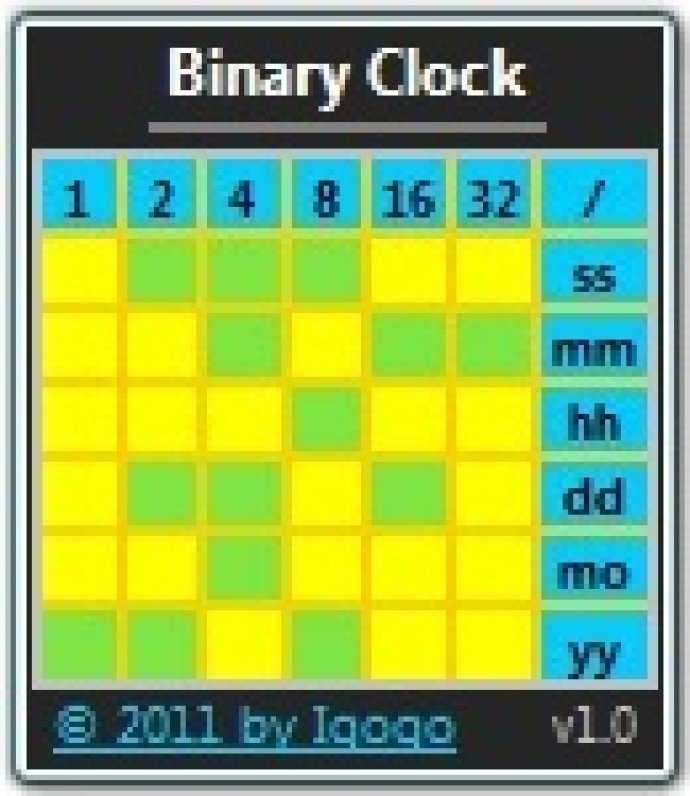
One of the best features of Binary Clock is that you can save your settings to a file. This file will be created in the %APPDATA% directory with the filename "gadgetname_Settings.ini". Additionally, you can change the color of all the gadget's elements, including the background.
Binary Clock offers a choice of different time and date formats, allowing you to choose between modern and classic styles. The tool is entertaining to use while being informative about the current time in a unique way.
Overall, Binary Clock is a neat Windows Gadget that stands out for its uniqueness and smart design. While reading the time may not be the fastest way, it's certainly one of the smartest ways to do it. If you're a fan of binary notation, then Binary Clock is the ideal gadget for you.
Version 2.9: N/A
Version 2.8: N/A
Version 2.7: N/A
Version 2.6: N/A
Version v1.2: N/A
Version v1.1: N/A
Version v1.0: N/A