Automate the process of setting Bing's daily image as your desktop wallpaper with this software. Enjoy beautiful and diverse backgrounds each day without any hassle or manual effort. Stay visually refreshed and make your desktop screen more appealing with this convenient integration tool.
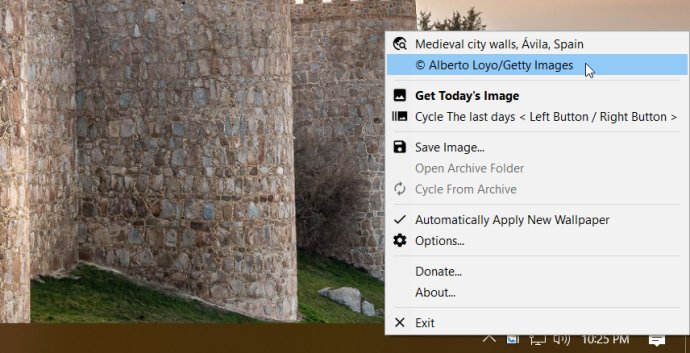
Installing Bing Wallpaper is a breeze, thanks to its lightweight nature. Once successfully installed, the software runs smoothly in the background. It continuously checks for the latest Bing Image of the Day and automatically updates your desktop wallpaper accordingly. With Bing Wallpaper, there is no need to manually download or set new wallpapers as it handles everything for you.
One of the standout features of Bing Wallpaper is the exceptional quality of the images it offers. Bing has a dedicated team that carefully selects captivating images from around the world. This ensures that users receive a unique and visually appealing image each day. Furthermore, the software's archives are readily accessible, allowing users to easily browse through past images they might have missed.
Overall, Bing Wallpaper is an excellent choice for those looking to add visual interest to their desktop without the inconvenience of manually selecting wallpapers. The software is completely free to use and provides an enjoyable experience with consistently beautiful imagery for daily viewing pleasure.
Version 4.0 SR2:
Fixed: Failed to connect to the Bing server on Windows 7
Other Minor bug fixes
Version 4.0 SR1:
Fixed: Message box with error fetching the wallpaper on certain conditions
Fixed: Any option change would trigger obtaining the current wallpaper
Other Minor bug fixes
Version 4.0:
New Option for the Menu Theme: Light, dark or automatic.
Menu Visual Refresh
Cycle previous days can now be backward (left mouse click) or forward (right mouse click)
New double click action: Cycle Previous Days (Forward)
Added a new tray icon style: Bing Modern White
"Automatically change the wallpaper" renamed to "Automatically apply new wallpaper"
Fix: Sometimes downloading the wallpaper could freeze BingSnap
Minor Bug Fixes
Version 3.1:
New Menu Command: "Cycle from Archive": Only available if images are saved.
New Option to Double Click Tray Icon : "Cycle from Archive"
Fixed: "Automatically Change the Wallpaper" now only applies when a new wallpaper is available
Fixed: Setting the option "Automatically Change the Wallpaper" from the menu would not be saved across sections
Minor Bug Fixes
Version 3.0 SR1: Fixed: 4K (UHD) images were fetched as Full-HD
Version 3.0:
New Application Icon
New option to save meta-data information on saved wallpaper image
Support for high-DPI devices
Fixed: Installer/Uninstaller would not check if BingSnap was running before installing or uninstalling
Minor bug fixes