The DXL Converter Software can convert Lotus Notes DXL files including emails, contacts, and calendars with advanced filters for date range, subject, sender, and receiver details.
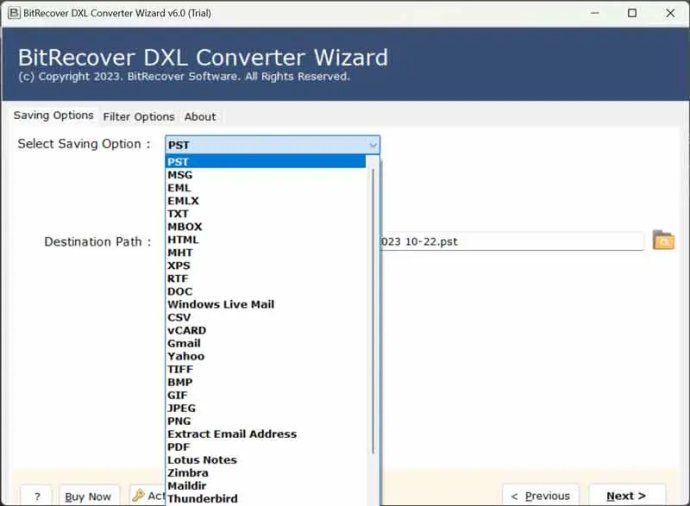
This DXL file converter can convert Lotus Notes DXL files including emails, contacts, and calendars. You can separately save your DXL contacts to standard vCard or CSV formats. The tool has dual options like Select Files or Select Folders to add HCL Notes DXL files in software panel for conversion process.
After adding DXL files in software window, you can use near checkboxes for selecting required folders, leave uncheck unnecessary folders to skip them from conversion. BitRecover DXL Converter Wizard keeps all email items and components while completing DXL conversion process. The tool automatically selects desktop as default destination path, but you can also use Browse button to choose a specific destination folder.
BitRecover DXL Converter Wizard also comes with multiple file naming options. If you choose single email as saving option then you can use file naming options feature to rename resultant emails and documents by date, time, year, sender, receiver, and auto increment. This software also provides various advance filter options to convert DXL files between specific date range, email address, email subject, exclude folders.
If you want to convert Lotus Notes DXL files to PST format for Outlook client. Then you can enable and disable create separate PST per user option accordingly. After completion of the task, DXL Converter Wizard also generates a log report file which stores crucial information about converted data like Start Date and Time, Saving Type, Source and Destination Path, Counting of Converted Data, and Conversion Status.
Version 6.0: N/A