BKF Explorer software offers advanced scanning options to repair corrupt Windows BKF files. With 'Deep Scan', 'Quick Scan' and 'Range based Scan' options, users can quickly restore their data.
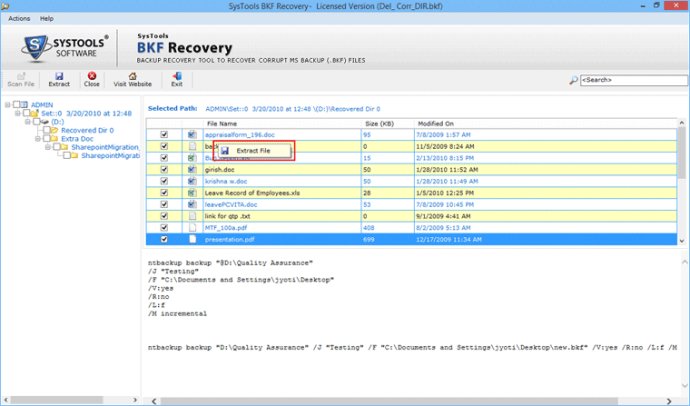
BKF Explorer offers three advanced options for efficient BKF database recovery. Firstly, the Deep Scanning option is ideal if your Windows backup file is severely damaged. This option is designed to perform deep recovery of BKF file with all items, even if some items of BKF file are deleted. Secondly, the Quick Scanning option is suitable for situations where there is less corruption in your BKF file and you want to recover it quickly. This option is designed to perform efficient recovery of all items of BKF file. Lastly, the Ranged Based Scanning option is perfect if there is any extreme damage in Windows backup database and you want to recover only specific parts of database. With this option of tool, you can perform the recovery of a specific percentage of data from BKF file.
The BKF Explorer tool offers a free demo for you to try before deciding whether to purchase the full version. The demo can preview the complete recovery process and show you how the software works for data recovery. To extract files after backup file recovery, you need to order the full version for just $89. For further assistance, you may contact our technical support team who are available 24/7.
Version 6.0: Updated