This batch image conversion software supports over 140 formats, while offering various options such as compression, sub-formats, naming templates, color depths, and resizing/rotating. It's comprehensive and efficient.
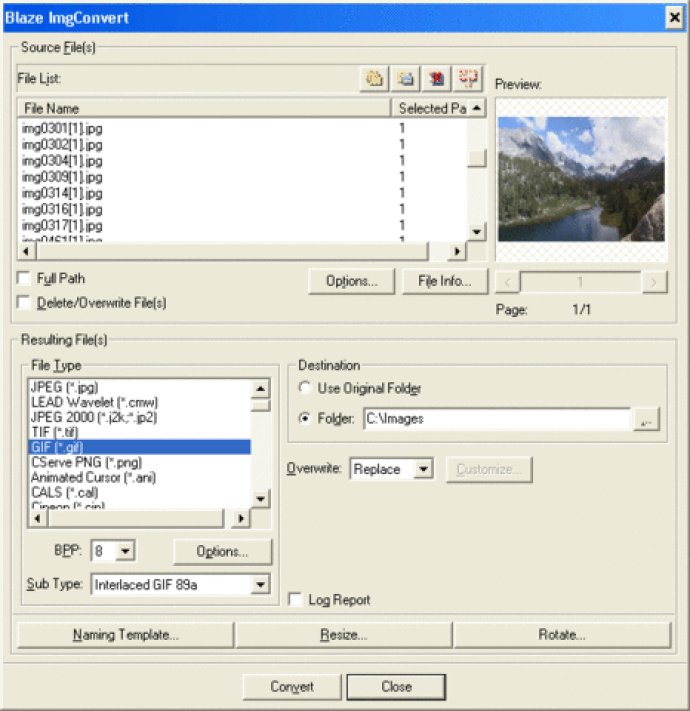
In addition to this, the software provides its users with various options for pre-existing files. These include the ability to prompt for each file, automatically replace, skip the file or rename it (with support for triggered naming templates). Users can choose to output the converted files in the source file's folder or any other pre-selected folder.
Moreover, Blaze ImgConvert fully supports multi-page files conversion. It provides quick previews for any page of multi-page files as well as single page formats. The software also features a sophisticated naming template system that helps the user format the output filenames in any number of ways, using elements such as source filename, numbers, alpha characters, date, time, and more.
Blaze ImgConvert includes additional features such as report logging, complete information on each source file and much more. It supports AFP, ANI, AVI, AWD, BMP, DIB, CGM, CLP, CMP, CMW, CMX, CUR, CUT, CT, DCX, DGN, DICOM (DIC, DCM), DRW, DXF, DWF, DWG, EMF, EPS, EXIF (EXF, EXIF), FAX, Flic (FLC, FLI), FPX, GBR, GEM, GIF, HPGL, HPGL2, ICO, IFF, LBM, IOCA (ICA), IMG, ITG, JBIG, JPEG / JFIF (JPG, JPE, JPEG, JIF, JFIF, JTIF, etc.), JPEG 2000 (JP2, J2K), MAC, MODCA, MSP, PBM, PCD, PCL, PCT, PCX, PDF, PDL, PGM, PLT, PNG, PPM, PRN, PRT, PS, PSD, PTOCA, PTK, RAS, RLE, SCT, SGI, SHP, SMP, SUN, SVG, TGA, TIFF (TIFF, TIF) with LZW compression, TIFF (TIFF, TIF) without LZW compression, XBM, XPM, XWD, WBMP, WFX, WMF, WPG, and other various formats and variations.
Overall, Blaze ImgConvert is an excellent software to use for batch image/graphics conversion, especially for its comprehensive features, multi-page conversion support, and the ability to format filenames in a variety of possible ways.
Version 2.05: N/A