This software maximizes screen space for Adobe Photoshop design by hiding floating palettes and toolbars until needed. Optimize your workflow and avoid distractions with this tool.
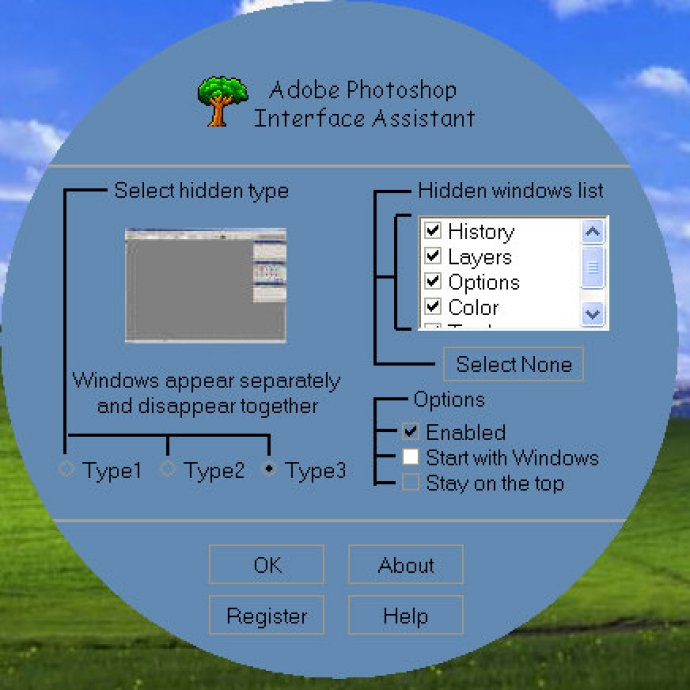
The software achieves this by hiding all of the floating palettes and toolbars of Photoshop until you specifically need to use them. Then, when you don't have any use for these floating windows, they will be automatically moved to the edge of your screen. This will give you the maximum available space for your design work.
To use the floating palettes and toolbars, you just need to move the mouse pointer to the edge of the monitor where they're hidden. As soon as you do this, they'll appear on your screen and you can start using them as required. It's that simple.
Overall, using Photoshop Interface Assistant will improve your work efficiency and really give you a better experience when it comes to design work. It's a tool that's well worth using if you're someone who regularly works with Photoshop.
Version 3.3: N/A
Version 3.2: N/A
Version 3.1: N/A
Version 3.0: N/A
Version 2.5: N/A
Version 2.2: N/A
Version 2.1: N/A
Version 2.0: N/A
Version 1.8: N/A