Blue Terminal is a Windows-only serial emulator customized for Bluegiga's Bluetooth modules, offering compatibility with previous terminal emulators.
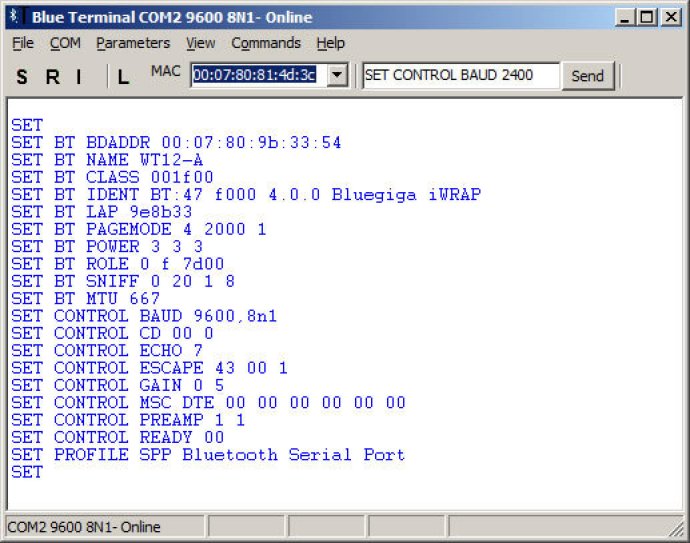
With Blue Terminal, you get access to several useful features such as auto-disconnect and reconnect, which can come in handy when working with USB-serial adaptors. The software comes with an auto-detect tool that allows you to find virtual COM ports, with support for COM ports ranging from 1 to 99.
Blue Terminal also offers Bluegiga shortcut buttons, Bluegiga profile toolbars for SPP, BGIO and HID, and Gainspan shortcut command single click buttons. As an added bonus, the software comes with built-in MAC address detection from the Inquiry command, Bluegiga Multiplex mode, and commands to change baud rates simultaneously in the program and on the Bluegiga module.
Additional features of Blue Terminal include echo, logging, hex mode, unreadable character options, and some escape character support (e.g., ESC 2J for clear screen command). The software also offers context-sensitive help to make navigating the program as easy as possible.
One thing to note is that there is a 15-second delay on opening a COM port or changing any COM parameters. However, you can download the free version below to try the software out for yourself. Overall, if you need a powerful serial emulator program that's tailored to work with Bluetooth modules, Blue Terminal is an excellent choice.
Version 1.16:
v1.07 - 29-May-2013 - improve Windows64 startup, fixup windows icon, restore Send data, set Read timeouts for Eterlogic Virtual Com port
v1.08 - 4-Oct-13 - Add two extra toolbuttons to turn on 3 lights at a time, iWrap 5 change IO port to FC
v1.09 - 5-Dec-13 - Fixup Auto Detect, add Com ports 21