Blueprint for Outlook is a printing add-in that helps users reduce paper waste and enhance email productivity in Microsoft Outlook.
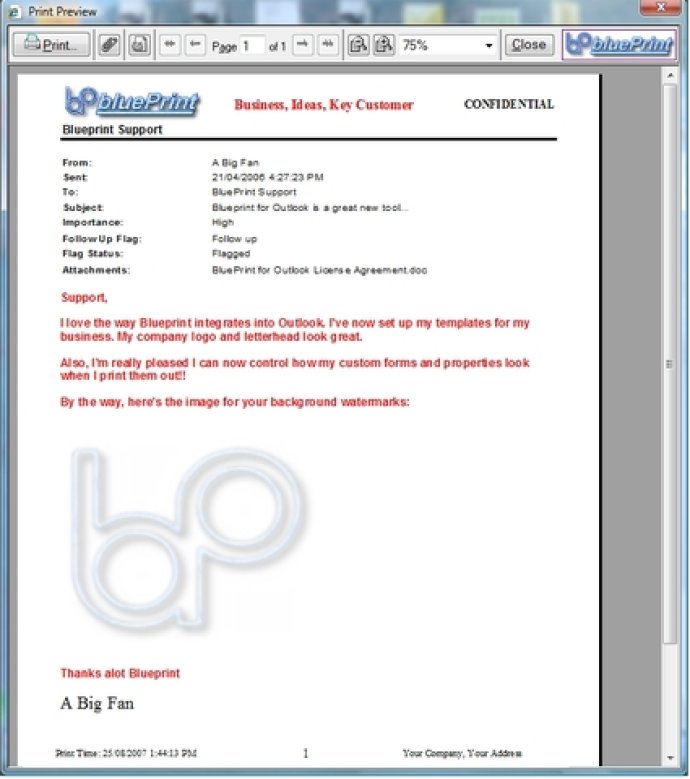
With Microsoft Outlook no longer supporting the printing of a specific page of an email, this can lead to increased costs for businesses. However, with Blueprint, you can easily print specific pages or a selection of an email, along with the header, to save paper, ink, and money.
Blueprint for Outlook offers a range of other features, such as the ability to control print layout, headers, and footers. You can even include email properties and your company logo, as well as the contact picture when you print contact information.
Moreover, Blueprint allows you to create customized Quick Buttons that enable you to perform repetitive or complex printing operations in a single click. You can also auto-select and print up to the latest three replies in a long email correspondence.
Another great feature of Blueprint is the option to print specific attachment types. This ensures that only the attachments that you need are printed, further reducing printing waste.
In summary, Blueprint for Outlook is an essential software addin that improves your email productivity while also reducing printing waste. Its numerous features and customizable options make it a must-have for any organization using Microsoft Outlook.
Version 2.6: N/A
Version 2.0: Blueprint for Outlook is now supported on Windows Vista.
Version 1.20: Blueprint for Outlook is now supported on Windows Vista.
Version 1.10: N/A
Version 1.0.274: N/A