Duplicate Remover Free for Outlook is a utility that helps users detect duplicate entries in Outlook calendars, Exchange, Office 365 accounts, and Exchange Public Folders. It offers tagging options for duplicates via category and/or flag.
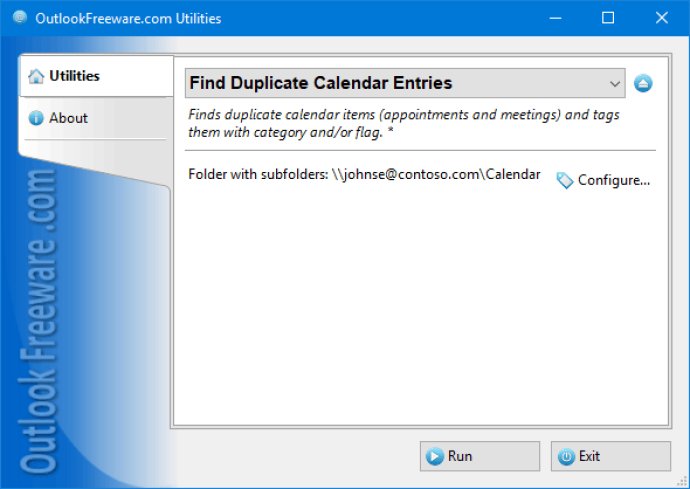
This application is compatible with various accounts, from Outlook and Exchange to Office 365 accounts and Exchange Public Folders. You can compare similar entries automatically using different combinations of search parameters, allowing you to easily spot duplicates.
The software also lets you search for duplicates across several folders spread across different accounts, allowing you to find duplicates in a single pass. You can even set your own comparison criteria to find specific types of duplicates, and specify which entries should be considered originals or duplicates by setting folder priority.
Finding duplicates within a specific period is also possible, or you can perform a scheduled search using the command-line application. You can run the search directly from Outlook, or use a separate application without launching Outlook.
One great feature of this tool is its ease-of-use. With intuitive settings, you can start searching for duplicates in seconds, with just one click. You can customize scanning options to your liking and create a custom search configuration that can be run with just one click. You also have the option to enable the 'Use custom fields to compare' setting and choose which fields to compare in your search.
The professional edition even offers a command-line application that allows you to perform batch processing of user mailboxes. You can choose to highlight duplicate calendar events instead of deleting them, giving you more control over how you want to deal with those duplicates.
Overall, this software provides a convenient and easy-to-use solution for finding and managing duplicate calendar entries in Outlook.
Version 4.20: New features and enhancements.