BlueScreenView software analyzes minidump files generated during system crashes and presents a detailed crash report, compiling all findings in a single table. Perfect tool for blue screen troubleshooting.
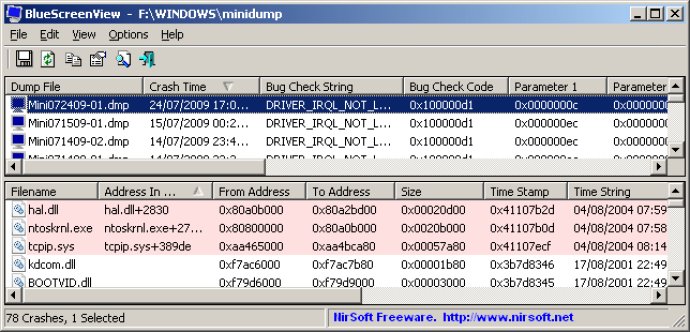
For each crash, BlueScreenView displays useful information like the minidump filename, date and time of the crash, and the basic crash information shown on the blue screen. This includes the bug check code and four parameters. Additionally, BlueScreenView provides details about the driver or module that may have caused the crash. This includes the filename, product name, file description, and file version.
In the upper pane of the software, users can see all the crashes that have occurred. They can then view the details of the device drivers that were loaded at the time of each crash by looking in the lower pane. BlueScreenView marks the drivers whose addresses were found in the crash stack, making it easy to locate suspected drivers that may have caused the crash.
Overall, BlueScreenView is a helpful tool for users looking to diagnose and troubleshoot BSOD crashes on their computer. Its intuitive interface and detailed crash information make it a must-have software for users experiencing these types of errors.
Version 1.55: N/A