BlueSync is a software that allows for the backup of Palm cards such as SD/MMC and Memory Sticks to a PC. It also enables the transfer of family photos, documents, and MP3 files between a PC and a Palm or Sony Clie device.
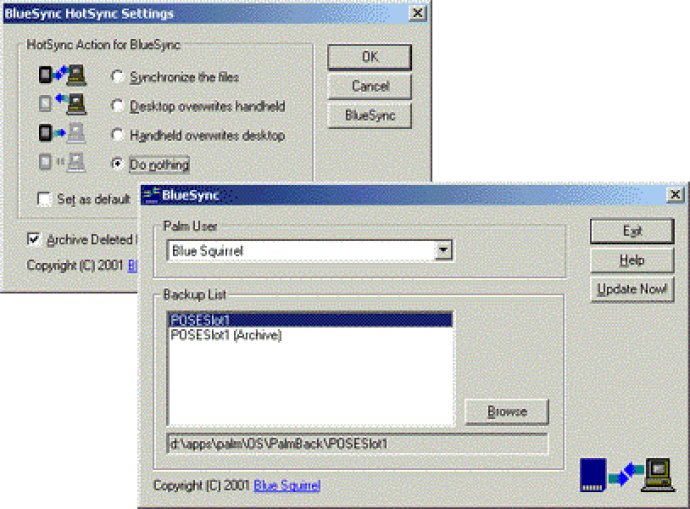
Moreover, BlueSync also synchronizes items stored on both the Palm card and the PC, allowing you to copy files into a PC directory, hot sync, and automatically transfer the files to a Palm card. For instance, you can easily transfer family photos to your Palm by copying them to a directory on your PC or take documents to and from work with your Palm. Additionally, moving MP3 files from your PC to your Sony Clie is a breeze with BlueSync by using the standard Windows copy command and hot syncing.
Another great feature of BlueSync is that it allows you to keep an archive of the files stored on a card on a PC. Here's how it works:
1. BlueSync Desktop: It includes a list of the Palm users, cards that it will perform backups for, and allows you to browse through stored items using Windows Explorer. Avid Palm owners will use the desktop application to go to the PC directory for each card. You can easily add, edit, or remove files and hot sync to transfer files from PC to Palm.
2. BlueSync Palm OS application: It allows you to navigate, view, delete, and rename files located on a card. To transfer files from Palm to PC, use the Copy... option from the menu in a Palm application launcher. Doing so copies the Palm databases to \PALM\Launcher. There are several other methods that will work.
3. BlueSync Conduit: It does the actual synchronization when a hot sync is done and controls how you will synchronize files (synchronize, backup, or restore). When you hot sync BluePaste will synchronize both the PC and Palm directories.
In conclusion, if you own a Palm and want a reliable software that can back up your data, BlueSync is an excellent choice. It's easy to use, works flawlessly, and offers a wide range of features that make it a must-have for Palm owners.
Version 2.0: Handles Exceptions, exclude or include certain folders