Boardmix AI Online Whiteboard is a revolutionary tool that takes collaboration to the next level. Its AI-powered features, intuitive interface, and versatility make it the ideal tool for teams to work to gether effectively and efficiently.
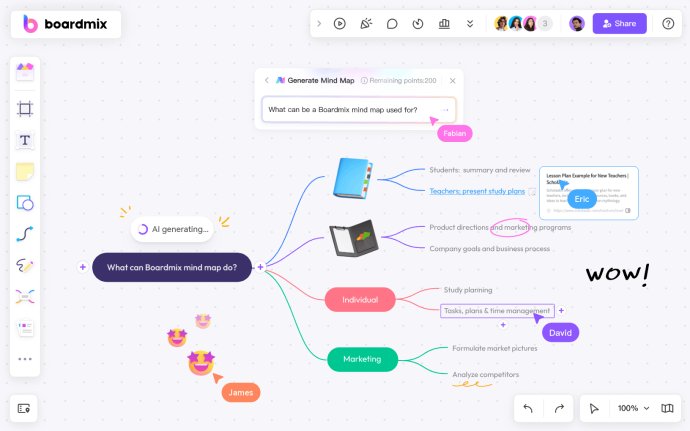
1.Real-time Collaboration:
Boardmix thrives on real-time collaboration, enabling multiple users to work seamlessly on the whiteboard concurrently. This feature transcends geographical boundaries.
2.Sticky Notes and Text Boxes:
Organize thoughts effortlessly using Boardmix's intuitive sticky notes and text boxes. Whether jotting down ideas, making annotations, or providing additional information.
3.Drawing Tools:
Unleash your creativity with an array of drawing tools pens, highlighters, shapes, and lines. Choose from various colors and thicknesses to craft visually appealing and informative content, fostering effective communication.
4.Image and File Uploads:
Facilitate richer discussions by uploading images and files directly to the whiteboard. This feature proves invaluable for sharing reference materials, screenshots, or other visual assets, enhancing the overall collaborative experience.
5.Video Conferencing Integration:
Seamlessly integrate Boardmix with popular video conferencing platforms, combining the power of visual collaboration with virtual meetings.
6.Templates and Grids:
Enhance content structuring with Boardmix's diverse templates and grids. From brainstorming sessions to project timelines, find the perfect template to suit your needs.
7.Zoom and Pan:
Zoom in to focus on specific details or gain an overview of the entire canvas, and navigate smoothly across the board with the pan feature, empowering users to interact with content in a way that suits their workflow.
8.Export and Share:
Upon completing a session, effortlessly export your whiteboard as an image or PDF file, streamlining process facilitates the distribution of meeting minutes, brainstorming sessions, or project plans.
9.AI-powered:
Boardmix leverages the power of AI to elevate collaboration. Generate mind maps, brainstorm ideas, create various diagrams, and produce images.
Version 1.5.3:
1.Import TXT and Markdown file, convert into presentation
2.Import FigJam file
3.AI subscription mode
4.Guest editting
5.ResizE comment
6.Download progress panel
7.Rotat imported PDF file
8.Draw arcs with protractor
9.Batch movement and removal of multiple objects
10.Select multiple objects