This software allows users to broadcast video and screen content for presentations and training sessions. It also provides features for recording, playback, and management of screen and video materials.
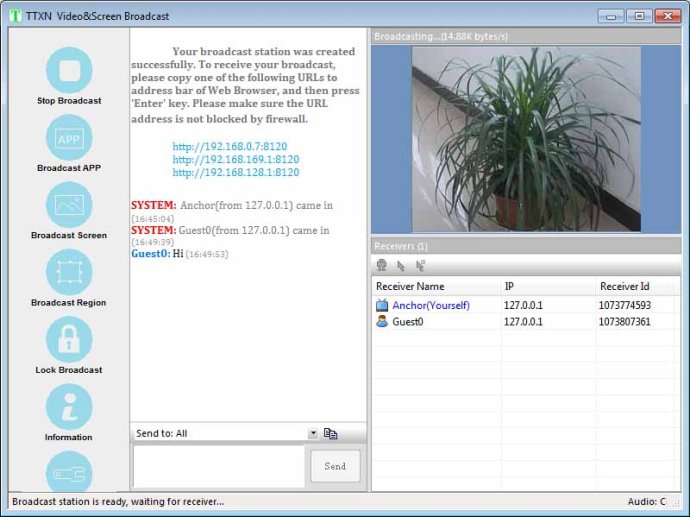
One of the key features of this application is the ability to allow others to watch your screen and/or web camera directly from their own computer using a web browser. Both built-in and external server options are supported, and voice capabilities are included.
Recording and management of screen and video content is made easy with this software. You can record content on the server and manage and playback the recorded files directly from a web browser without needing to install any additional applications. User and privilege management options are also included.
Other useful features include the ability to broadcast your entire screen, select a single or multiple applications to broadcast, or even select a partial screen to broadcast. You can indicate mouse clicks, and all participants can make annotations on the screen. Additionally, viewers can remotely control your computer, and while broadcasting, the viewer's screen can automatically scroll along with your mouse cursor.
A live chat feature is also included, allowing you to communicate with viewers even while sharing your desktop or application. And the software is compatible with a variety of operating systems, so viewers can watch from Windows, Linux, MAC, Android, iPhone, and other devices without needing to install any additional applications or plugins.
Getting started with this software is straightforward - it's a portable application, so there's no need for an installation process. Simply download the package in .zip format, extract it to a directory, and click 'TScreenBroadcast.exe' to start the program. To watch the broadcasting screen or video, viewers can simply type the URL into their web browser and the content will play automatically.
Finally, this software also allows you to push screen and video content to the internet. To do so, simply change the server from 'built-in' to 'external' in the settings window, and fill in your server address and login information. Restart broadcasting, and others can use their web browser to watch your live screen or video on the server. For more information about using an external server, visit the software's website.
Version 2.6.18:
1. Poster picture supported.
2. Fix bugs