Brightness Wheel software allows users to control screen brightness using their mouse wheel via multiple methods: hotkey, hovering over screen edges or just using the mouse wheel directly. The software offers greater customization and convenience in brightness control.
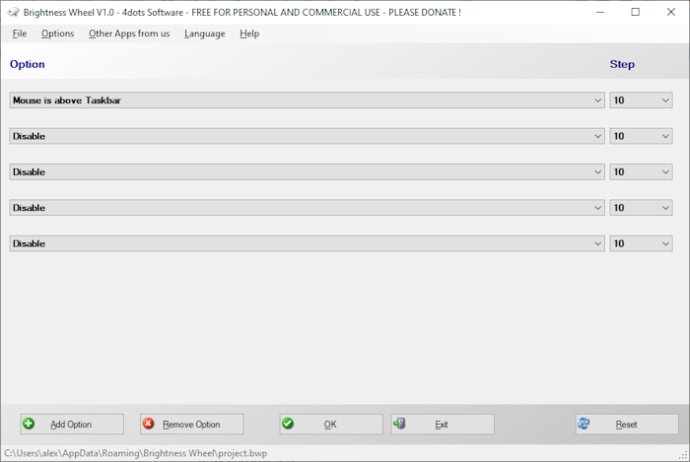
For example, you can opt to control the brightness with the mouse wheel when a hot key is pressed. Alternatively, you can select options such as controlling the brightness when the mouse is over the edges of the screen, at the corners of the screen, or over the title or task bar.
What's more, this software offers a range of customization options so you can ensure you're getting the best experience possible. You can choose to display a brightness bar on the screen, for example.
This software is also incredibly user-friendly and multilingual, with support for more than 39 different languages. Whether you're using it in your native tongue or you're an English speaker looking to expand your horizons, this software is sure to be a great addition to your tech toolkit.
Version 1.0: Initial release.