Brilliant Database enables smooth database development with a range of customizability options for managing diverse data types. The visual designer simplifies the process of creating forms, reports, buttons, menus, and user-access configurations.
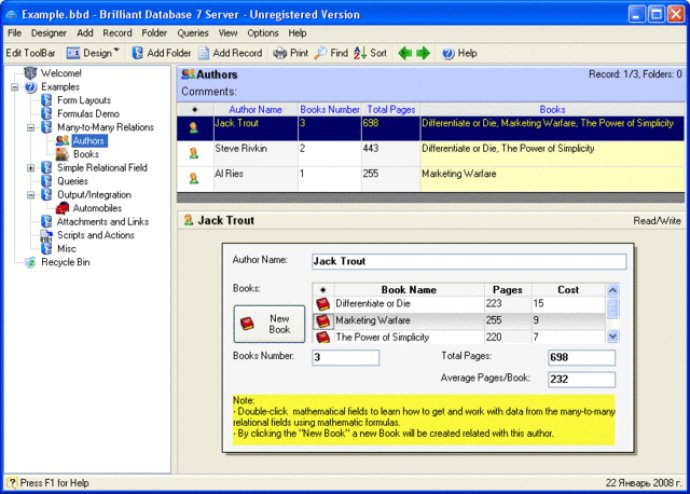
The software has an up-to-date engine that enables users to work with databases that are up to 4GB in size. It has multi-user functionality which can be utilized through network or internet connection, as well as access rights to maintain confidentiality.
The software also offers the ability to work with images, formulas, file attachments and more, while easy-to-use designers and wizards assist with the creation of forms, reports, scripts, queries, timers and other features.
Customizable Outlook-style Interface provides a classic interface that is easy to navigate. The tree of folders with records on the left and a window for viewing and editing records at the bottom makes it a breeze for users to work with the software.
Automation of workflow using scripts is also made possible with Brilliant Database. Simple scripts can be created using the easy-to-use visual editor without needing to learn any programming languages. Additionally, reports, emails, MS Word documents, Excel, Access, and web can be created with the help of the software's Visual Query Editor and Report Style Editor.
Import and Export tools enable users to send emails, generate MS Word and Excel documents, webpages, and import data from Outlook and directly from websites. Additionally, a number of tutorial videos and databases are included in the software to make the learning process easier for new users.
Based on our survey, it takes only 2-3 hours for a new user to develop an average database with 2-3 forms, several printouts, queries, and simple scripts.
Download Brilliant Database now for a free 30-day trial period with no limitations and simplify your database management.
Version 8.4: All parts of the software are improved!