This software enables users to easily remove passwords for websites and login credentials, as well as accessing multiple web pages using a single, comprehensive browser.
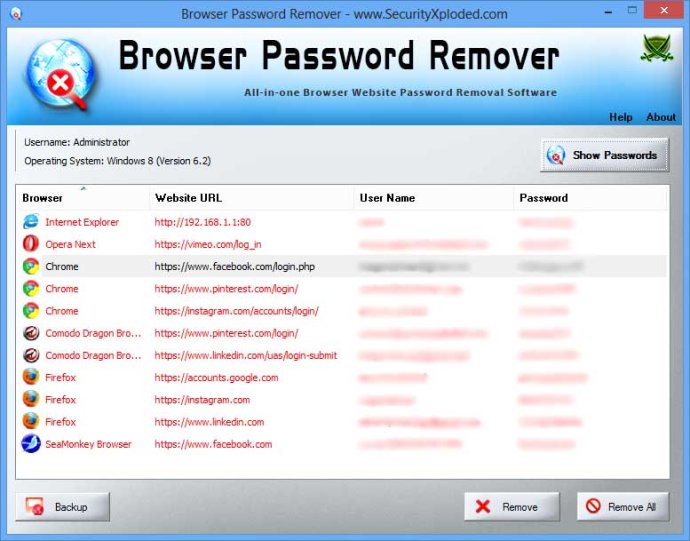
It is important to note that most web browsers allow users to remember passwords and store them into a local database file that can be accessed by anyone logged into the system. This poses a significant security risk, especially for those who frequently use shared computers or public systems such as internet cafes.
The Browser Password Remover software supports all popular web browsers, including Firefox, Google Chrome, Internet Explorer, Microsoft Edge, and many more. It is equipped with an array of unique features, one of which is the ability to remove stored login passwords from any user on the local system or any other computer.
Moreover, before removing passwords, users can take a backup of recovered passwords in HTML/XML/TEXT format, which is a useful feature. The software works on both 32-bit and 64-bit platforms and is compatible with Windows XP and newer versions, including Windows 10.
In conclusion, if you want to ensure your online security, Browser Password Remover is an excellent choice. However, if you need more advanced features, it is recommended that you download the Browser Password Recovery Pro Enterprise Edition.
Version 3.5: Major release to support web login password recovery from latest version of Firefox (both 32-bit & 64-bit)