Create custom multimedia applications, interactive screensavers, presentations, and virtual clients using any web technology, all with drag and drop ease. Achieve quick professional results for standalone software, combining the best of both worlds.
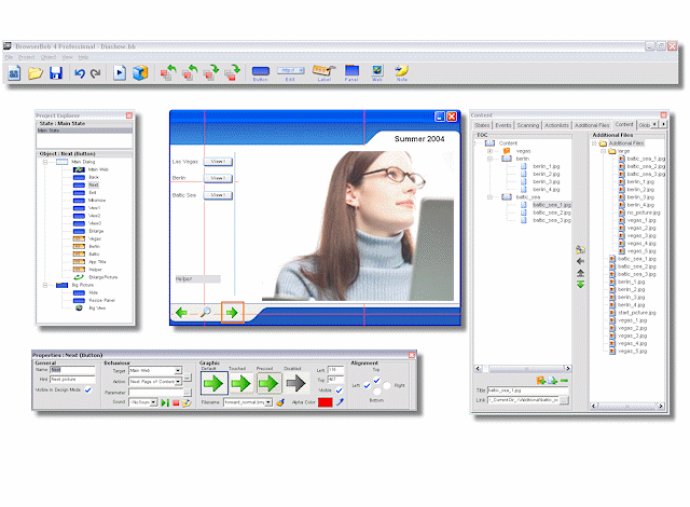
Getting started with BrowserBob is a breeze with tips, F1 context help, Drag&Drop objects library, and templates. You can deliver web applications very efficiently by wrapping any media into a flexible standalone program in your design. Create interfaces for any content or functionality and achieve amazing results even as a beginner. BrowserBob’s open architecture allows for use with JavaScript or VBScript extensions and Flash, making it an efficiency booster for designers and developers.
BrowserBob’s features are endless, and you can customize interfaces, buttons, and windows to be of any shape – all graphics-based. With this program, you can change looks and functions on the fly, place several web windows on one interface, position buttons anywhere, and integrate any files in a multi-directory structure. You can launch external applications via buttons and trigger application behavior out of HTML pages using the script extension. You can also make your application react to URLs, page titles, or browser status messages by scanning to trigger any behavior and add groupings of behaviors via action lists.
The ease of working with BrowserBob is what sets it apart from other programs. All you have to do is drag and drop components, set parameters, add behaviors, and assign graphics, sounds, and more. You can test at any time during creation, and with a few clicks, you can publish your app as a single exe file for easy web/email deployment or as a fully branded setup. The “build raw” option allows integration into existing programs for launchers, multimedia CDs, training applications or you can create interactive screensavers and ActiveX websites for launch via links. Overall, BrowserBob is a top-of-the-line program that makes it easy for anyone to create unique and professional Windows software.
Version 4.1.0.0: New: scanning with expressions, tabbed browser template, objects & visibility filters, several minor bugfixes.
Version 4.0.2.0: New: application templates, new sarchable help system, mouse events and others, resizable panels, content managment (TOC) creator, alpha blending, graphics & files editing integration, new user interface, new variables, many more new features...