Bytescout Watermarking is a user-friendly software tool that efficiently adds watermarks to images. It offers an array of built-in watermarks and stamps for seamless customization. This software can be easily accessed via Windows Explorer menu, making it a convenient option to safeguard your images in seconds.
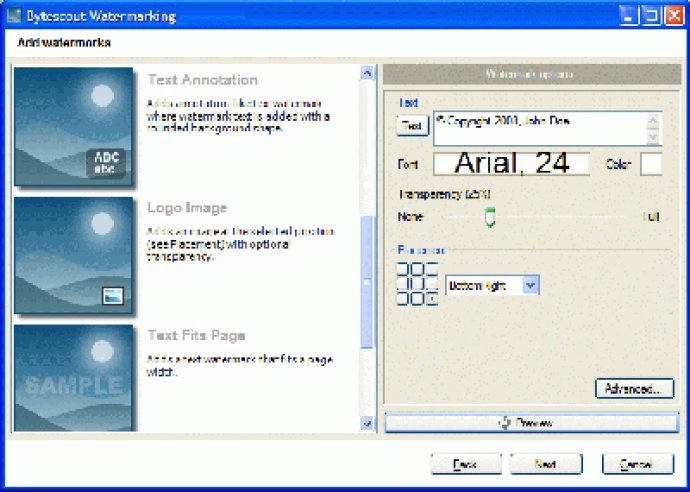
One of the standout features of Bytescout Watermarking is its user-friendly interface. Even if you're not tech-savvy, you'll have no trouble navigating the various options available. Plus, there's a built-in set of ready-to-use watermark types that support both text and logo images. These include annotation, text fits page, tiled text, vertical text, diagonal text, transparent logo image, logo image with text, DateTime, and FileName stamps.
If you're looking for an extra layer of protection, the software also offers "rubber" stamps with different watermark types like DO NOT COPY, PROTECTED, PRIVATE, and more. You can even preview your watermarked images in real-time, and dynamically resize text to match the source input picture size.
Another great feature is the ability to preserve the original image file format or convert it to another commonly used format like JPG, TIFF, or PNG. And to make things even more convenient, Bytescout Watermarking integrates with Windows Explorer. Just select the image(s) you want to protect and right-click to add the watermark, or send them to the software using the Send To menu.
Overall, Bytescout Watermarking is a powerful and intuitive tool that makes adding watermarks to your images a breeze. Give it a try and see for yourself how easy it can be to protect your digital assets.
Version 2.50.142:
image watermark better with improved picture watermaking functions
bug fixed with Watermarking window disappearing on launch on Windows Vista and Windows Seven
now you can change images order in the Input Files list
Version 2.41:
Tools | Reset Settings menu added (see Start | Watermarking | Tools sub-menu)
minor bug-fixes and improvements
improved watermarking and images watermarking functionality
Version 2.20:
new preset: DEMOTIVATION Poster - create your own Demotivation posters
new preset LOLCat - create your own LOLCat images in seconds
minor bug-fixes
Version 2.00:
ability to save and load profile
EXIF processing errors were fixed
Explorer context menu integration conflicts with other software were fixed
Last selected watermark preset is stored now automatically
Bug with output image files extension has been fixed
Zooming function while preview
minor bug-fixes
Version 1.50:
important bug fixed: EXIF information was deleted on some images during watermarking process
minor bug-fixes and improvements
Version 1.41:
minor internal bug-fixes
minor interface improvements
Version 1.40:
better support for black and white 1-bit TIFF images
minor bug-fixes and improvements
Version 1.20:
FileName and DateTime watermarking presets were added
support for ability to load images from recursive sub-folders were added
minor bug-fixes and improvements
Version 1.10:
Windows Explorer right-click menu intergration has been added
Diagonal Text watermark type has been added
minor bug-fixes and improvements
Version 1.00 Beta 3:
support for special characters (copyright, trademark etc): click "Text" button to insert these characters
new presets: Text Fits Image, Logo Image, Vertical Text
minor interface changes
minor bug-fixes