InnerSoft CAD is a handy AutoCAD plug-in that provides construction professionals with a suite of tools to boost productivity. The plug-in includes features such as Civil and Survey tools, Counting, Estimating, MS Excel export and import, as well as comprehensive project budgeting capabilities.
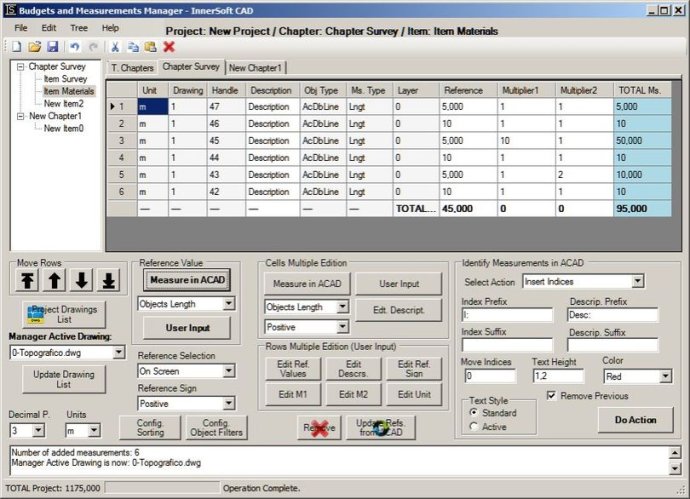
InnerSoft CAD also allows you to Import vertex coordinates for a set of 2D or 3D polylines from an Excel Sheet, with the option to choose between three different methods. Additionally, you can Import a set of points or Texts with an insertion point for each one.
If you need to Extract block definitions of a drawing in individual AutoCAD files, InnerSoft CAD can do that for you – each block definition in a single file. Furthermore, you can Sum the area or length property of a set of objects, as well as the accumulated distance of a user-defined walk in the drawing.
You can even Draw the longitudinal profile of a terrain or set of surfaces, Triangulate a set of points or mesh a model surface, and Take measurements on AutoCAD for construction project budgets. With the ability to Create, open or save different libraries that contain a series of AutoCAD drawings (*.dxf or *.dwg) organized by books, InnerSoft CAD is a powerful tool for managing design data.
Lastly, InnerSoft CAD features various advanced tools for drawing different types of lines, planes, circles, and spheres by regression from a selection of points. You can also draw a polyline graph, a 2D and 3D convex hull, and different types of transitions like clothoids, parabolas, catenaries, circular transition curves, Wholly Transitional Curves, clothoid transition curves, and parabolic vertical transitions.
Overall, InnerSoft CAD is an excellent tool that can help you increase your efficiency in managing and analyzing large datasets for AutoCAD projects.
Version 4.0: New tool to draw a catenary in AutoCAD. Catenaries added to Geometric Tools.