The software allows you to edit PDF files by adding annotations, changing text, and deleting words or pictures. It also offers the option to add vector graphics and text in any font. The new version has 11 additional tools to assist in editing PDFs.
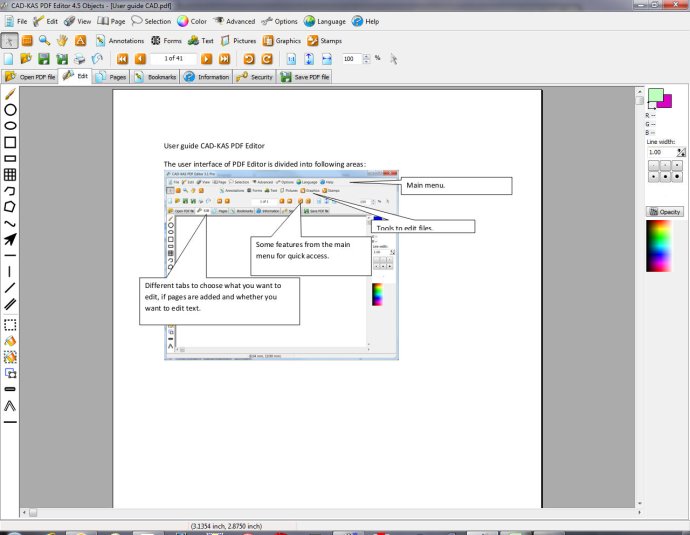
In addition to these tools, there are 11 more that make editing PDFs easy as pie. You can move and zoom text and pictures, edit text blocks, insert empty lines, and change line breaks just like a text editor or word processor. Add formatting like underlining, highlighting, and striking out text, and edit bookmarks too.
If you need to rearrange the order of pages, delete some, or even hide information on a page, this software has the tools you need. Plus, you can change the page size, move content around, add stamps like "Confidential" or "Top secret," and even edit the source code of the page (a language like HTML).
One of the best features of this software is its ability to read and write encrypted PDF files. Plus, it leaves the layout untouched after saving, so your documents look just as they did before editing.
New functions for the latest versions include a new function to reduce file size, better stamp functions, page numbers and headers/footers, and the ability to search and replace text in the document. You'll also find improved functions for form fields, faster drawing of vector objects, and the ability to split text objects into parts.
The newest version also includes even more functionality. You can now add listboxes, drop-down boxes, radiobuttons, rectangles, ellipses, lines, and pencils to your documents. Plus, you can rotate form fields, set up the view of the file when opening the PDF, and create a scaled printout.
Finally, this software makes it easy to add characters in any language thanks to unicode support. And if you need to add a new font to fit your needs, it's as easy as a few clicks. Overall, this software is an excellent tool for anyone who needs to edit PDF files.
Version 5.5: 27 new functions