Calendar Commander is a Windows software that enables users to print calendars either from dozens of included designs or build a calendar from scratch using the built-in editor. Additionally, users can personalize wall calendars with their own photos.
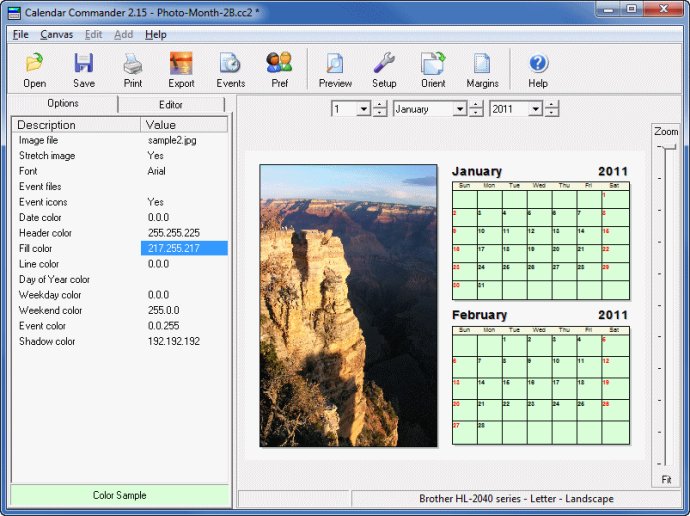
One of the coolest things about Calendar Commander is its ability to print wall calendars with your own photos. This makes for a very personalized gift that you can give to friends and family. You can also print daily, weekly, monthly, and yearly calendars for yourself. And the software supports multiple languages and years, all the way from 1600 to 3999 A.D.
When you're designing your calendar, you have full control over everything. You can choose the size, placement, captions, photos, fonts, and colors. The event editor is also very versatile, allowing you to add recurring and timed events, date ranges, icon graphics, sequence numbers, moon phases, and season changes. Plus, if you use Microsoft Outlook, you can even import schedules directly into the software.
One feature that I really appreciated was the large WYSIWYG print preview. This preview allows you to see exactly what your calendar will look like when it's printed, and you can zoom in and out to get a closer look. And speaking of printing, you can print on any size paper, from postcards to wall posters. So whether you need a small calendar for your desk or a big one for your living room, Calendar Commander has you covered.
And if you want to use your calendar in other applications or post it online, you can export it to GIF, PNG, JPG, or BMP image format. This way, you can share your calendar with others and make sure everyone stays on the same page.
Overall, I really enjoyed using Calendar Commander. It's a powerful calendar printing program with a lot of customization options. And the fact that you can print wall calendars with your own photos is a great bonus. If you're in the market for a calendar program, I definitely recommend giving this one a try.
Version 2.21: bug fix