CANVAS X is an all-in-one application that combines technical drawing, image editing, page layout, web graphics, and presentation tools. Ideal for professionals in business, science, and engineering, it offers a high-performance drawing environment with seamless integration.
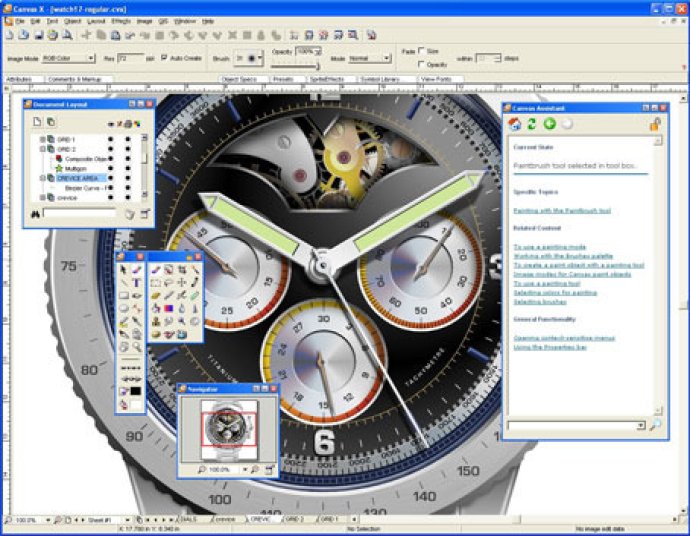
The software is adept at simplifying workflows, as it offers the ability to import files from over 80 standard file formats, including DXF and DWG. This facilitates businesses to save time and concentrate on the creative aspect of the project, reducing the workload considerably.
Canvas' micron-level precision ensures that the accuracy of data is maintained throughout all aspects of the process, right from design to delivery. The software offers Dimensioning tools that enable automation of the process of measuring dimensions, thereby eliminating conversion errors from manual calculations.
One of the most significant advantages of the software is its comprehensive set of award-winning drawing, illustration, and image-editing tools that help visualize and enhance project information. Sprite Technologies simplify the process of applying transparency effects and image editing filters to text, objects, and illustrations without rendering, all while retaining the editability of objects.
Collaboration within a team is critical to the success of any project, and Canvas offers features that cater precisely to that—a host of Markup and Annotation tools that facilitate the iterative process of reviewing documents and providing feedback. Markups and redlines can be saved to separate layers, making it easy to identify and review.
To conclude, Canvas offers an all-encompassing and comprehensive software solution that simplifies creative workflows, enhances project accuracy, and enables real-time team collaboration. The software's ability to facilitate project iteration and feedback ensures that businesses can deliver cutting-edge projects on time and within budget while maintaining excellent data accuracy.
Version X: The Presets palette can now be used to store frequently used Color, Gradients & Texture. New Document Scale options are available & A Scale Bar command can create a completely accurate labeled scale