This software allows for easy screen capture with high-quality results. Users can capture a specific window, region, or the entire screen and save or use the results instantly.
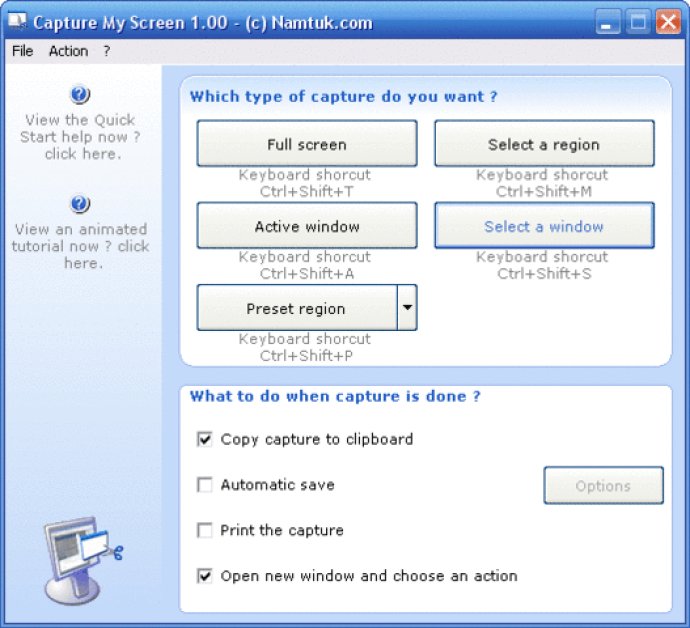
With a user-friendly interface and minimal memory requirements, Capture My Screen is always ready and available whenever you need it. And unlike other screen capture programs, this software is designed for immediate results, so you won't have to spend a lot of time tinkering with complicated settings or features. Instead, you can simply capture, copy, paste, print, or save your screen captures with automatic or manual functions.
So whether you are putting together a project presentation, developing a course for your students or creating a website, Capture My Screen is the perfect tool for all your screen capture needs. Discover the power and ease of Capture My Screen for yourself today, with a 30-day free trial offer!
Version 1.03:
- Now the software save the user settings "What to do".
- Setup ready for Windows Vista
- Fixed minor problem concerning language display.
Version 1.02: - Minor update to correct resize picture when printing. - Minor update to fix Czech language display.
Version 1.01: - Minor update to fix Czech language display.
Version 1.00: - New release.