Capture Solution XE simplifies screen capture with a one-click process. It records screen videos in multiple formats like AVI, WMV, MP4, and WebM. The software also records audio from various devices, ultimately saving as Wav, WMA, M4A, AAC, MP3, or Ogg.
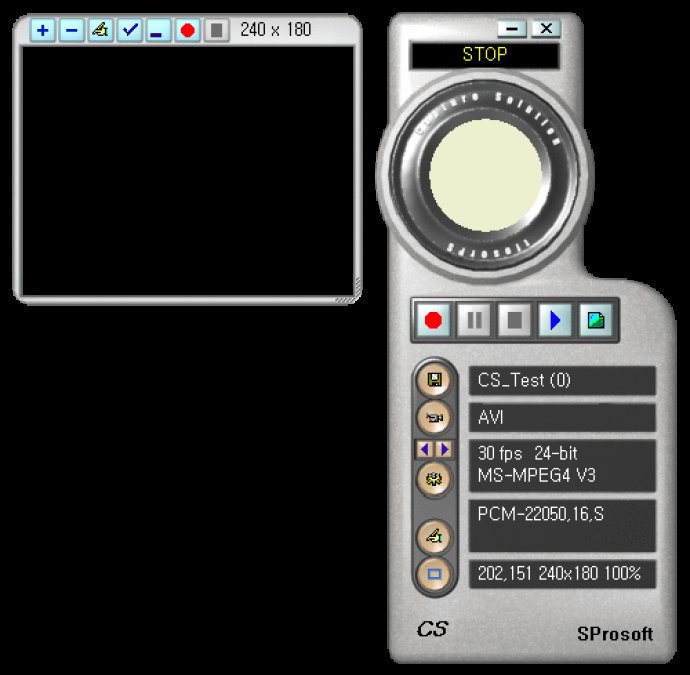
The software also allows you to record audios from the audio device and save them as Wav, WMA, M4A, AAC, MP3, Ogg format. Moreover, you can apply Codec such as Xvid, x264vfw, h264, DivX in real-time to the video stream. You can add your logo or watermark to your capture and include the date/time of the capture. Furthermore, the software allows you to reserve a time limit for capture and apply drawing tools in real-time.
With Capture Solution XE, you can easily capture a moving area with the mouse, pause and resume recording, and add actual mouse cursor and mouse click mark and highlight around to your capture. The software supports zoom in/out feature and can record a video from your screen with your voice or from your screen with PC all sound. Overall, the software offers an easy-to-use interface and makes screen capturing an efficient and trouble-free process.
Version 13.5: N/A