CaptureXT Screen Capture is a versatile software that captures screenshots with ease. It enables users to add text, lines, arrows, and shapes with real-world shadow to enhance communication. With various effects, it is an excellent tool for professional presentations.
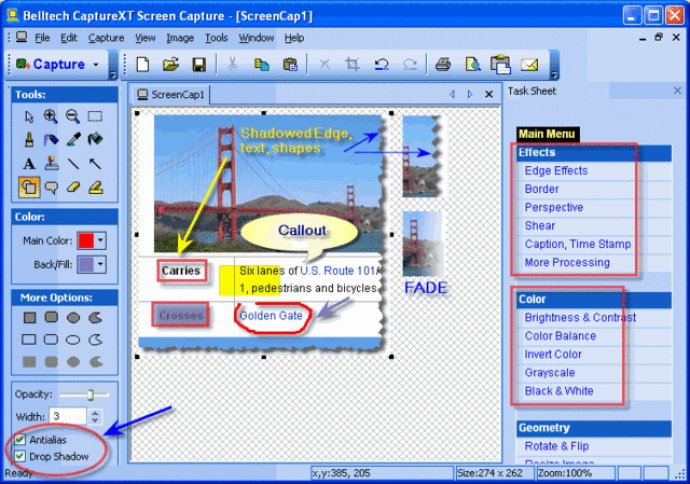
Apart from capturing images, this software offers advanced editing options to enhance your visual representations. You can add text, lines, arrows, transparent shapes, and stamps to your captured image to make it more effective and engaging. The shadow effect and variety of image effects, such as torn and faded edges or blurs, can add an extra touch of style to your projects.
Once you have completed your editing, you can either copy-paste the image to your presentation or save it in a popular image format such as JPG, GIF, BMP, or PNG. You can also quickly send it via email or other sharing channels.
Belltech CaptureXT Screen Capture is versatile and useful for many purposes. You can use it to create manuals, training handouts, marketing materials, presentations, web pages, or simply capture error screens or online receipts. It can also be used as a basic image editor with features such as brightness contrast adjustment, image resizing, rotating and flipping.
Overall, Belltech CaptureXT Screen Capture is a reliable and effective software tool that provides a range of functions for taking and editing high-quality images. Whether you are an individual user, a small business owner, or a corporate professional, this software enables you to create professional-grade presentations, manuals, and other vital documents with ease.
Version 3.0.3: Windows 7 support added. Capture from multiple monitors. Text input box settings are now saved.
Version 3.0: Multiple monitor support added. Text input box settings are saved.
Version 2.5: Made fully compatible with Vista. User interface has been improved.
Version 2.4: User interface is improved. More features are added.
Version 2.2.6: User interface has been improved. More features added.
Version 2.2.3: Real world shadow feature added for image edit.
Version 2.2: Real world shadow feature added for image edit.
Version 2.1: Enhanced image edit.
Version 2.0: Major release.