Captus is a user-friendly software for capturing computer screens that offers convenient post-processing options. Users can capture specific regions or entire screens, and add customizable effects such as shadows and borders.
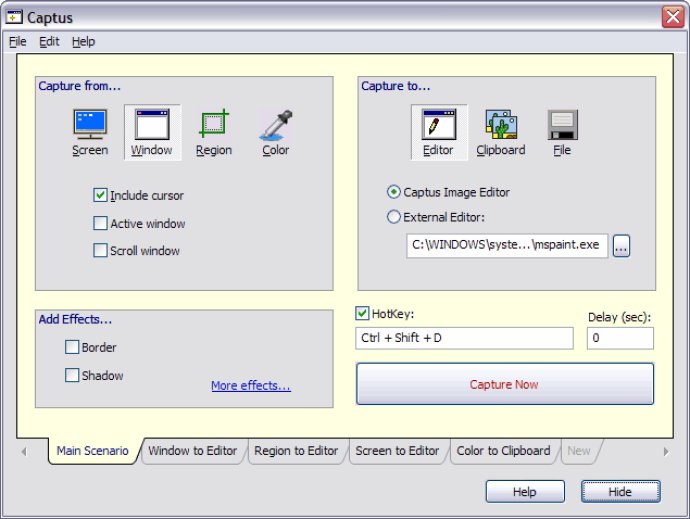
However, what makes Captus more appealing is its post-processing capabilities. With its intuitive post-processing effects, you can add custom cursor, shadows, borders, and other effects to your captured images, making them more visually appealing and professional-looking.
Navigating through the software is a breeze, thanks to its hot-keys functionality that allows you to quickly switch between different capture scenarios. Once you are done with the capture, the post-processing effects are applied automatically, and you can fine-tune them further using Captus Graphics Editor.
Overall, Captus is a valuable addition to your software arsenal if you want a reliable and easy-to-use screen capturing software with powerful post-processing features.
Version 3.01:
Multi-monitor support
Window Elements Capture
Open From Clipboard for New Image dialog in Editor
Improved Paste Image from Clipboard
Miscellaneous bugfixes